Teams
Create a Team
Creating a team requires that you have first created an organization (See Organizations for full details).
To create a team:
- Navigate to Teams in the main menu
- Click "New Team"
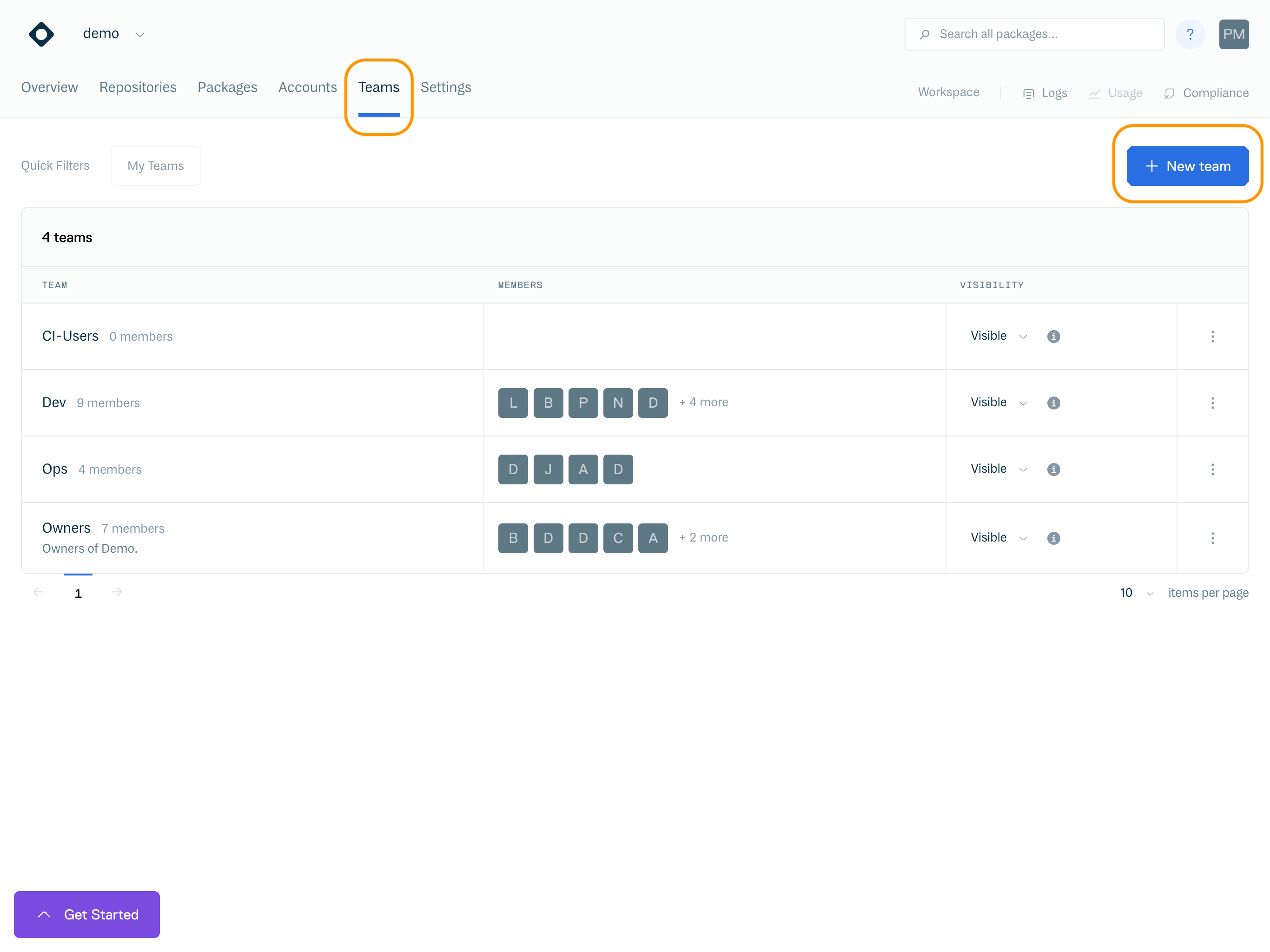
You are then presented with the Add New Team form:
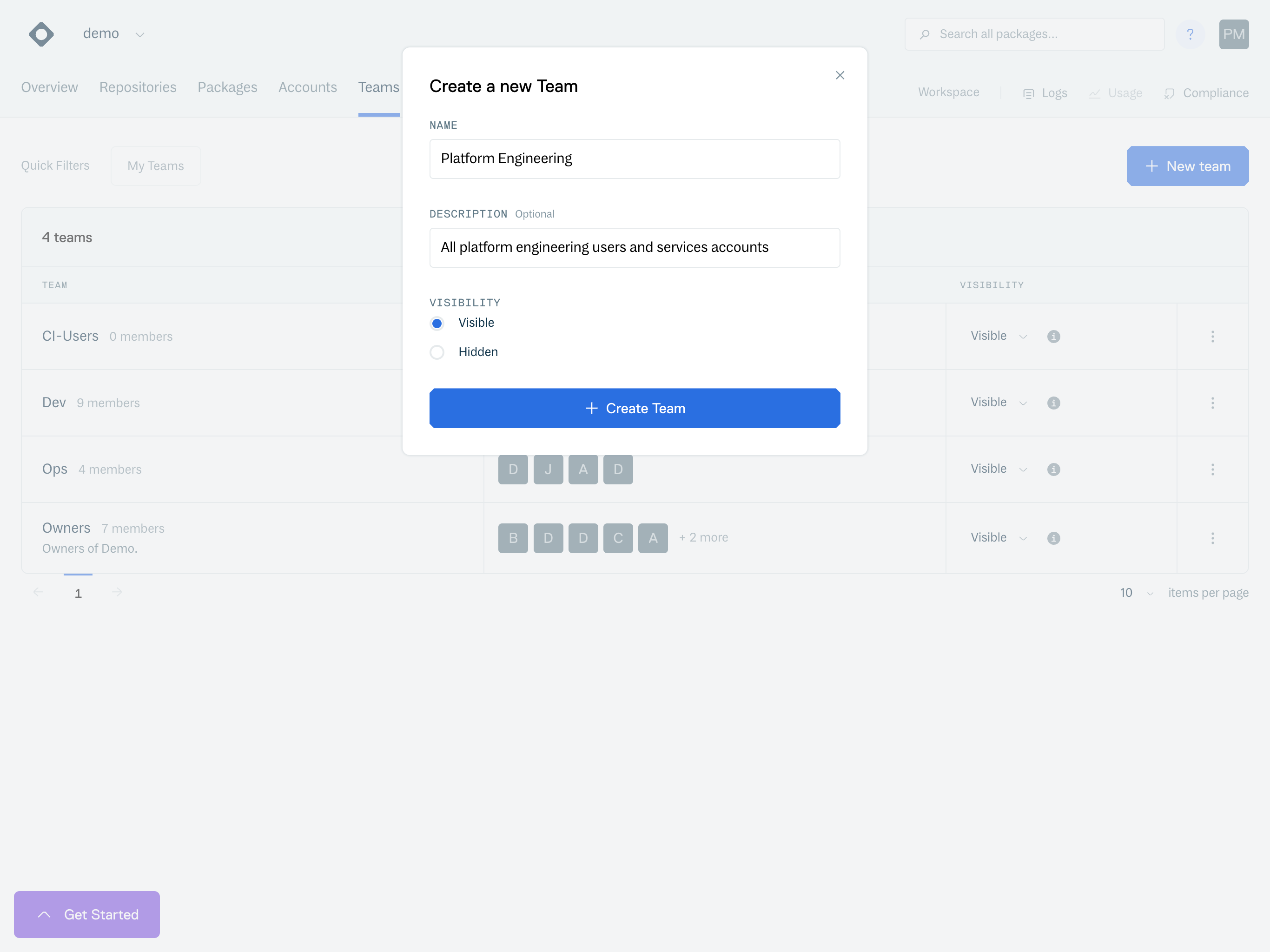
A Team name is required while the description is optional. "Visibility" controls if non-members can see the team or not:
| Visible | non-members can view the team |
| Hidden | non-members cannot view the team |
Updated 5 months ago

