Semaphore CI
How to integrate Semaphore CI with Cloudsmith

Semaphore is a hosted continuous integration and deployment service used for testing and deploying software projects hosted on GitHub and BitBucket.
You can create your workflow and pipelines by writing YAML configuration files and committing them along with your source code, or using the intuitive Visual Builder that Semaphore includes.
- Semaphore CI: Semaphore Website
- Semaphore Docs: Official Semaphore Documentation
In the following examples:
Identifier | Description |
|---|---|
OWNER | Your Cloudsmith account name or organisation name (namespace) |
REPOSITORY | Your Cloudsmith Repository name (also called "slug") |
FORMAT | The format of the package, i.e "deb", "maven", "npm" etc |
PACKAGE_FILE | The filename of the package |
API Key Configuration
You need to add your Cloudsmith API Key in order to authenticate to Cloudsmith for pushing packages. We recommend storing your Cloudsmith API Key as a secret in Semaphore. Secrets in Semaphore are organization-level objects that can contain environment variables or files which you can then access in your build jobs.
You can add a secret using the Semaphore CLI or the UI:
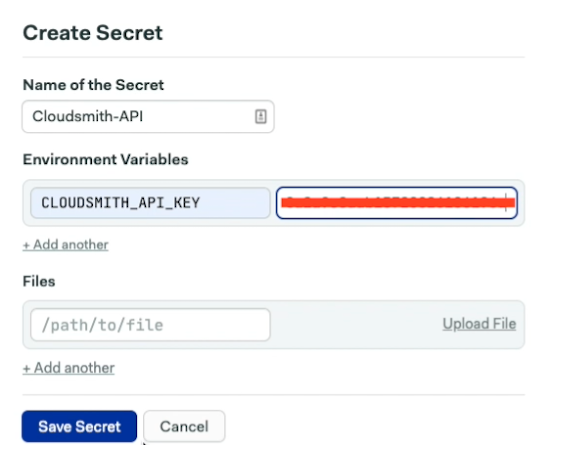
Adding a Secret using the Semaphore UI
Push Package Example
To Push a package to Cloudsmith from a Semaphore CI Pipeline, you just need to add your Cloudsmith API Key secret and the cloudsmith push CLI command to one of the blocks in your pipeline
For example:
- name: Push Package
task:
secrets:
- name: Cloudsmith-API
jobs:
- name: Push
commands:
- cache restore package
- cloudsmith push FORMAT OWNER/REPOSITORY/ PACKAGE_FILE
prologue:
commands:
- sem-version python 3.7
- pip install cloudsmith-cli
NoteThe push command will vary with the package format, an example of the push command for a debian package would look like:
cloudsmith push deb my-org/my-repo/ubuntu/xenial foo-1.0.debPlease see the Cloudsmith CLI for full details of the push command for other formats and additional help).
In the above example, we use the command executed during the block prologue to install the Cloudsmith CLI, so that the cloudsmith push command is available.
In addition, we also use the cache restore command to retrieve the package file that was built in a previous block. Please see the Semaphore Cache documentation for more detail on storing and retrieving artifacts using the Semaphore cache
NoteWhere supported, you can also use native publishing commands like
docker pushornpm publishinstead of using the Cloudsmith CLI, provided you have installed the necessary tooling as part of your pipeline block setup.
Updated 4 months ago

