Log Exports to S3
Client and Audit log exports to S3 bucket
Prerequisities
To use this feature, you'll need administrative access to an AWS account (in order to create an S3 bucket for receiving the log exports from Cloudsmith).
If you already have one type of export set up with us and don't require updating your role/permissions, please skip toExisting Setup.
New Setup
First of all, please familiarise yourself with the changelog post for the feature.
Next, you'll need to follow these steps:
1. Create an S3 bucket for the logs, such as cloudsmith-acmecorp-logs where you can replace acmecorp with your own organization name.
2. If using an existing bucket, pick a prefix for the Cloudsmith logs to go into, such as cloudsmith-logs. This is configured in the next step and configured on our side in tandem.
3. If planning to exports multiple types of logs (e.g. Client and Audit logs), make sure to create separate folders inside of your Cloudsmith log export bucket (Note them down for later):
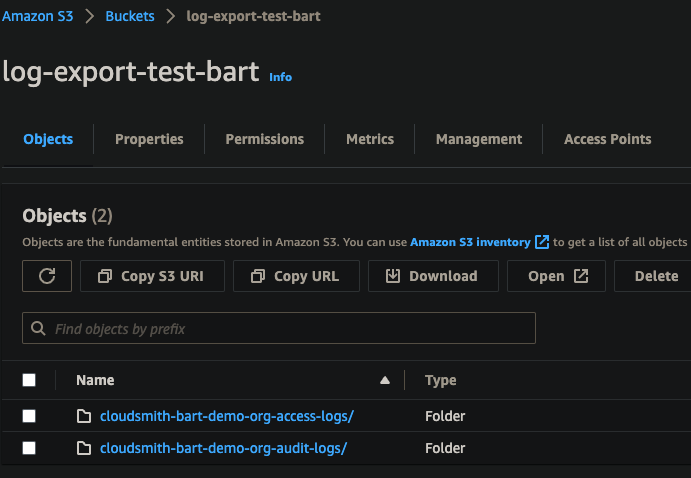
4. Contact us to tell us your:
One bucket to rule them all!We recommend setting up one bucket with folders for each log type and use the same AWS account, if you require each log type to have a different AWS account, please let us know.
- AWS account ID
- S3 Bucket name
- The IAM Role name that will be used in Step 6, such as
CloudsmithLogsWriter - The log format that you want to export:
- JSON (Stream) (RECOMMENDED)
- JSON (Stream+TimeStamp)
- CSV
- Apache Style
- The log type that you want to export:
- Audit Logs
- Client Logs
- Prefix (folder names) for each type of log export
- Export Options:
- Entire org (RECOMMENDED)
- Selected repositories only
5. We'll then tell you the External ID value that will be used during the role's creation. This value will be part of the authentication we use to assume your IAM Role. The use of External ID is a best practice recommended by AWS.
6. Create a new IAM Role for "Another AWS account", with the same name as determined in step 4 , and specify 884446598447 as the Account ID, tick "Require external ID", and then specify the External ID that we provided to you.
{
"Version": "2012-10-17",
"Statement": [
{
"Action": [
"s3:PutObject",
"s3:PutObjectAcl"
],
"Effect": "Allow",
"Resource": [
"arn:aws:s3:::cloudsmith-acmecorp-logs/cloudsmith-logs/*"
]
}
]
}
Note: Bucket Name and PrefixMake sure to replace
cloudsmith-acmecorp-logswith your own bucket name, and replacecloudsmith-logswith your own prefix. If you don't need a prefix, delete thecloudsmith-logs/string.
The IAM Role should have the following Role Trust Relationship Policy:
{
"Version": "2012-10-17",
"Statement": [
{
"Effect": "Allow",
"Principal": {
"AWS": "arn:aws:iam::884446598447:root"
},
"Action": "sts:AssumeRole",
"Condition": {
"StringEquals": {
"sts:ExternalId": "your-external-id"
}
}
}
]
}
Note: External IDMake sure the value for sts:ExternalId matches what Cloudsmith provided you.
Existing Setup
Note: We will use your existing AWS account for new log typesIf you already have an export set up with us, we will use the same account that you have initially provided us with. If you wish to use a new account for a new type, please go through the New Setup and provide relevant information.
If you already have S3 exports setup with us, we will use the same AWS account that you have provided us with. The only change that may be required is a creation of folders inside your Cloudsmith log bucket to separate the different log types.
For example if your current solution has no folders inside of the Cloudsmith export bucket and all exports go to /<export>, we recommend creating folders:
- client-logs
- audit-logs
e.g. Client logs will export to<bucket>/<client-logs>/<client-log-export>
Please let us know if you plan to separate the logs into different folders in order for us to reflect the changes in both the new export requested and the old one.
Summary of Information Required
You should have provided us with the following information:
- ID of your AWS account (e.g.
995557609558, typically 12 digits). - Name of your S3 bucket (e.g.
cloudsmith-acmecorp-logs). - Name of your S3 prefix (folder name) (e.g.
cloudsmith-logs), if any. - The type of logs you would like to export (e.g. Client and/or Audit logs).
- Name of your IAM Role that we'll use for exporting logs (e.g.
CloudsmithLogsWriter). - The format of the logs you'd like to export (e.g. Apache-style, CSV, JSON Stream, JSON Stream + Timestamp, etc.).
Which format should I choose?It depends! Each format is "streaming," meaning there's one line per entry for each download rather than a large object. In terms of detail, the Apache (or Nginx) format has the least to conform with those formats, CSV has the next level of detail but is limited due to columns, and JSON has the most level of detail as a structured format.
We recommend choosing JSON Stream + Timestamp, in which a JSON blob representing the download is prefixed with a timestamp, making this nice to parse and import into your favorite Business Intelligence (BI) or Security Information Event Monitoring (SIEM) tooling.
How often are logs exported?Log exports currently run on an hourly interval. However, we’re actively working on supporting shorter intervals in the future - stay tuned for updates!
We should have provided you with the following information:
- An ExternalId value used for assuming your IAM Role, in order to export the logs.
What can I include/exclude?It is possible to include or exclude the following:
- EULA acceptance data.
- location-based (Geo) data.
- IP data.
- namespace identifiers/paths.
- repository identifiers/paths.
Data Provided
Client Logs
Some of the data provided includes:
- Edge Location: Nearest CDN Edge Node Location (e.g., "LHR61-C2")
- EULA ID: Unique identifier for EULA accepted (if any)
- EULA Number: Revision of EULA accepted (if any)
- IP Address: IP of the client
- Host: Hostname for the request (e.g. your download domain)
- Method: HTTP Method (e.g. "GET")
- Geo/IP Fields: E.g., "City," "Continent", e.g. enriched based on IP (we pay for this)
- Package Identifier: Unique identifier for downloaded package (if any)
- Package Name: Name for the downloaded package (if any)
- Package Version: Version for downloaded package (if any)
- Protocol: HTTP Protocol Used (e.g. "https/1.3")
- Referer: HTTP Referrer
- Request ID: Globally unique identifier for the request
- Status: HTTP Status Code (e.g. "200")
- Time Taken: Time taken to service request, in seconds
- Token ID: Unique identifier for entitlement token used (if any)
- Token Name: Name for entitlement token used (if any)
- URI: Uniform Resource Identifier, i.e. path, for the request
- User Agent: HTTP User Agent sent by the client
- User ID: Unique identifier for the client user (if any)
- User Name: Name for the client user (if any)
Audit Logs
- Actor: The user or system that performed the action.
- Actor IP Address: The IP address of the actor.
- Actor Kind: The type of actor, such as "user" or "system".
- Actor Location: The location of the actor, as determined by their IP address.
- Actor Slug Perm: A unique identifier for the actor, used for permissions.
- Actor URL: The URL of the actor's profile.
- Context: The context in which the event occurred, such as "web" or "api".
- Event: The type of event that occurred.
- Event At: The date and time the event occurred.
- Object: The object that was affected by the event.
- Object Kind: The type of object, such as "user" or "file".
- Object Slug Perm: A unique identifier for the object, used for permissions.
- Target: The target of the event, such as the user who was affected.
- Target Kind: The type of target, such as "user" or "file".
- Target Slug Perm: A unique identifier for the target, used for permissions.
- UUID: A unique identifier for the event.
Format Examples
JSON (Stream) [recommended]
One JSON record per line, without a header line:
{"bytes": 2150, "datetime": "2024-05-30T15:14:27+00:00", "edge": "us-east-1", "eula": null, "format": "Terraform", "host": "dl.cloudsmith.io", "ip_address": "3.234.139.83", "location": {"city": "Ashburn", "continent": "North America", "country": "United States", "country_code": "US", "latitude": "39.046900", "longitude": "-77.490300"}, "method": "GET", "namespace": "cloudsmith", "package": {"identifier": "wKSkBFHpsNWB", "name": "cloudsmith-terraform-example", "tags": {"info": ["local"]}, "version": "1.0.1717082040651684"}, "recorded": "2024-05-30T15:42:56+00:00", "referer": "", "repository": "testing-private", "request_id": "8v19hTgCw3rVWw9gl1QiPuSGf3JOpKMktSNSk0vn-rTSqcmCx7bYqw==", "status": 200, "token": null, "uri": "/terraform/terraform-local-cloudsmith-terraform-example-1.0.1717082040651684.tar.gz", "user": {"identifier": "svHuImXP38Ev", "username": "end-to-end-tests"}, "user_agent": {"browser": "Go-http-client 2.0", "device": "Other", "os": "Other", "raw": "Go-http-client/2.0"}JSON (Stream+Timestamp)
One JSON record per line, prefixed by a timestamp, separated by a single whitespace character*, without a header line:
2024-05-30T15:14:27+00:00 {"bytes": 2150, "datetime": "2024-05-30T15:14:27+00:00", "edge": "us-east-1", "eula": null, "format": "Terraform", "host": "dl.cloudsmith.io", "ip_address": "3.234.139.83", "location": {"city": "Ashburn", "continent": "North America", "country": "United States", "country_code": "US", "latitude": "39.046900", "longitude": "-77.490300"}, "method": "GET", "namespace": "cloudsmith", "package": {"identifier": "wKSkBFHpsNWB", "name": "cloudsmith-terraform-example", "tags": {"info": ["local"]}, "version": "1.0.1717082040651684"}, "recorded": "2024-05-30T15:42:56+00:00", "referer": "", "repository": "testing-private", "request_id": "8v19hTgCw3rVWw9gl1QiPuSGf3JOpKMktSNSk0vn-rTSqcmCx7bYqw==", "status": 200, "token": null, "uri": "/terraform/terraform-local-cloudsmith-terraform-example-1.0.1717082040651684.tar.gz", "user": {"identifier": "svHuImXP38Ev", "username": "end-to-end-tests"}, "user_agent": {"browser": "Go-http-client 2.0", "device": "Other", "os": "Other", "raw": "Go-http-client/2.0"}
Future CompatibilityTo ensure compatibility, please parse the "whitespace character" as a space OR tab (for future compatibility).
CSV
Starts with a header line, followed by one CSV record per line:
datetime,repository,status,method,uri,host,ip_address,bytes,city,country,edge,eula,format,package,recorded,referer,request_id,token,user,user_agent
2021-04-01T19:40:55+00:00,cloudsmith/testing-private,200,GET,/rpm/fedora/29/x86_64/cloudsmith-redhat-example-1.0.16173057145-1.x86_64.rpm,dl.cloudsmith.io,82.1.4.8,10421,Newmarket,GB,LHR61-C2,,RedHat,vmN1OlMDi3Iy,2021-04-01T19:46:23.817658+00:00,,dZ3DmJ8yHU36FyH9uHoyWH4LocmlkzdKXSEuOBmnvLhA4ZF7exa5Qw==,wKSkBFHpsNWB,eP1B3YCtTlJX,libdnfApache Style
3.222.115.18 - t-6GXPs3OxkOio [30/May/2024:15:15:16 +0000] "GET /deb/ubuntu/dists/bionic/main/source/by-hash/SHA256/c6f31d4574a468d87347ea68b1420d9d5cbc7f1704df40b4ec45c3a7b1cb11e4 " 200 2247 - "Debian APT-HTTP/1.3 (1.6.17)" eula:noneUpdated 4 months ago
