Vagrant Repository
Cloudsmith provides public & private repositories for Vagrant boxes
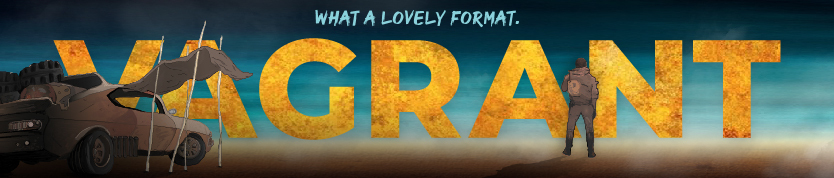
Vagrant is an automation tool for building and managing virtual machine environments. Developed by the wizards at Hashicorp it makes setting up environments easier to manage.
For more information on Vagrant, please see:
- Vagrant: The official website for Vagrant
- Vagrant Docs: The official docs for Vagrant
- Public Vagrant Repository: The official public repository for Vagrant boxes
The examples in this document are generic. Cloudsmith provides contextual setup instructions within each repository, complete with copy n' paste snippets (with your namespace/repo pre-configured).
In the following examples:
| Identifier | Description |
|---|---|
| OWNER | Your Cloudsmith account name or organization name (namespace) |
| REPOSITORY | Your Cloudsmith Repository name (also called "slug") |
| TOKEN | Your Cloudsmith Entitlement Token (see Entitlements for more details) |
| USERNAME | Your Cloudsmith username |
| PASSWORD | Your Cloudsmith password |
| API-KEY | Your Cloudsmith API Key |
| BOX_NAME | The name of your Vagrant box |
| BOX_VERSION | The version number of your Vagrant box |
| PROVIDER_NAME | The name of the Vagrant provider (i.e virtualbox, hyperv, vmware_desktop etc) |
Upload a Box
To upload, you need to generate your Vagrant box first. You can do this with:
vagrant package --output BOX_NAME.boxThis generates a box file (.box) like your-package-1.2.3.box that you can upload.
This assumes that you've created a Vagrantfile file for your project and that you have used
vagrant upat least once. Please see the official Vagrant docs for more information.
Upload via the Cloudsmith CLI
For full details of how to install and setup the Cloudsmith CLI, see Command Line Interface.
The command to upload an (Objective-C or Swift) CocoaPods package via the Cloudsmith CLI is:
cloudsmith push vagrant OWNER/REPOSITORY BOX_NAME.box --provider PROVIDER_NAME --name BOX_NAME --version BOX_VERSIONExample:
cloudsmith push vagrant your-account/your-repo awesome.box --provider virtualbox --name awesome --version 1.0Upload via Cloudsmith UI
Please see Upload a Package for details of how to upload via the Website UI.
Download / Install a Box
To enable the retrieval of Cloudsmith hosted Vagrant boxes, the box can either be added directly via Vagrant's CLI or the project's Vagrantfile can be updated.
Setup
To add the box directly via Vagrant's CLI, execute the following:
Public Repositories
vagrant box add 'https://dl.cloudsmith.io/public/OWNER/REPOSITORY/vagrant/BOX_NAME/metadata.json' \
--name 'BOX_NAME' \
--box-version 'BOX_VERSION' \
--provider 'PROVIDER_NAME'Private Repositories
Private Cloudsmith repositories require authentication. You can choose between two types of authentication, Entitlement Token Authentication or HTTP Basic Authentication.
The setup method will differ depending on what authentication type you choose to use.
Entitlement Tokens, User Credentials and API-Keys should be treated as secrets, and you should ensure that you do not commit them in configurations files along with source code or expose them in any logs.
vagrant box add 'https://dl.cloudsmith.io/TOKEN/OWNER/REPOSITORY/vagrant/BOX_NAME/metadata.json' \
--name 'BOX_NAME' \
--box-version 'BOX_VERSION' \
--provider 'PROVIDER_NAME'vagrant box add 'https://USERNAME:[email protected]/basic/OWNER/REPOSITORY/vagrant/BOX_NAME/metadata.json' \
--name 'BOX_NAME' \
--box-version 'BOX_VERSION' \
--provider 'PROVIDER_NAME'vagrant box add 'https://USERNAME:[email protected]/basic/OWNER/REPOSITORY/vagrant/BOX_NAME/metadata.json' \
--name 'BOX_NAME' \
--box-version 'BOX_VERSION' \
--provider 'PROVIDER_NAME'vagrant box add 'https://token:[email protected]/basic/OWNER/REPOSITORY/vagrant/BOX_NAME/metadata.json' \
--name 'BOX_NAME' \
--box-version 'BOX_VERSION' \
--provider 'PROVIDER_NAME'To add the box without having to specify the URL each time, the following must be added to the project's Vagrantfile:
Public Repositories
config.vm.box = "BOX_NAME"
config.vm.box_url = "https://dl.cloudsmith.io/public/OWNER/REPOSITORY/vagrant/BOX_NAME/metadata.json"Private Repositories
config.vm.box = "BOX_NAME"
config.vm.box_url = "https://dl.cloudsmith.io/TOKEN/OWNER/REPOSITORY/vagrant/BOX_NAME/metadata.json"config.vm.box = "BOX_NAME"
config.vm.box_url = "https://USERNAME:[email protected]/basic/OWNER/REPOSITORY/vagrant/BOX_NAME/metadata.json"config.vm.box = "BOX_NAME"
config.vm.box_url = "https://USERNAME:[email protected]/basic/OWNER/REPOSITORY/vagrant/BOX_NAME/metadata.json"config.vm.box = "BOX_NAME"
config.vm.box_url = "https://token:[email protected]/basic/OWNER/REPOSITORY/vagrant/BOX_NAME/metadata.json"Install a Box
After you have added a box, Vagrants CLI tool can now be used as normal to install and start a box:
vagrant upUpstream Proxying / Caching
Not Supported
Key Signing Support
GPG
Troubleshooting
Please see the Troubleshooting page for further help and information.
Updated 5 months ago
