Package Groups
Package groups provide a grouped view of a repository, grouping packages by their format and name. Package groups are particularly useful if you have multiple versions of packages within a repository.
Enabling package groups
By default a repository displays each individual version of every package. Use the "Group Packages" toggle to enable package groups:
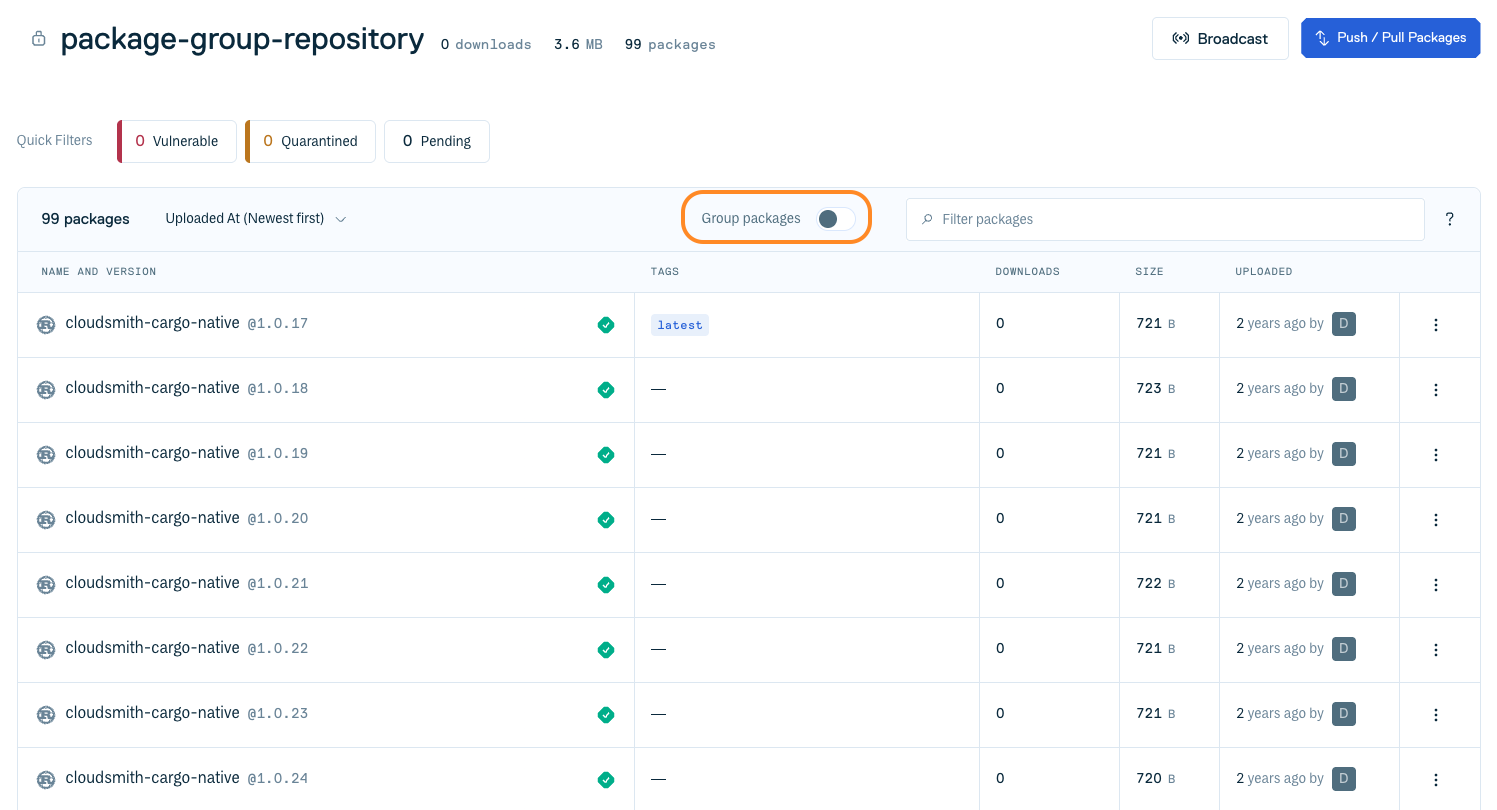
With package groups enabled, the repository will display all groups within the repository. This view displays:
- The package group name.
- The number of packages within each group.
- The total combined number of package downloads and size for each group.
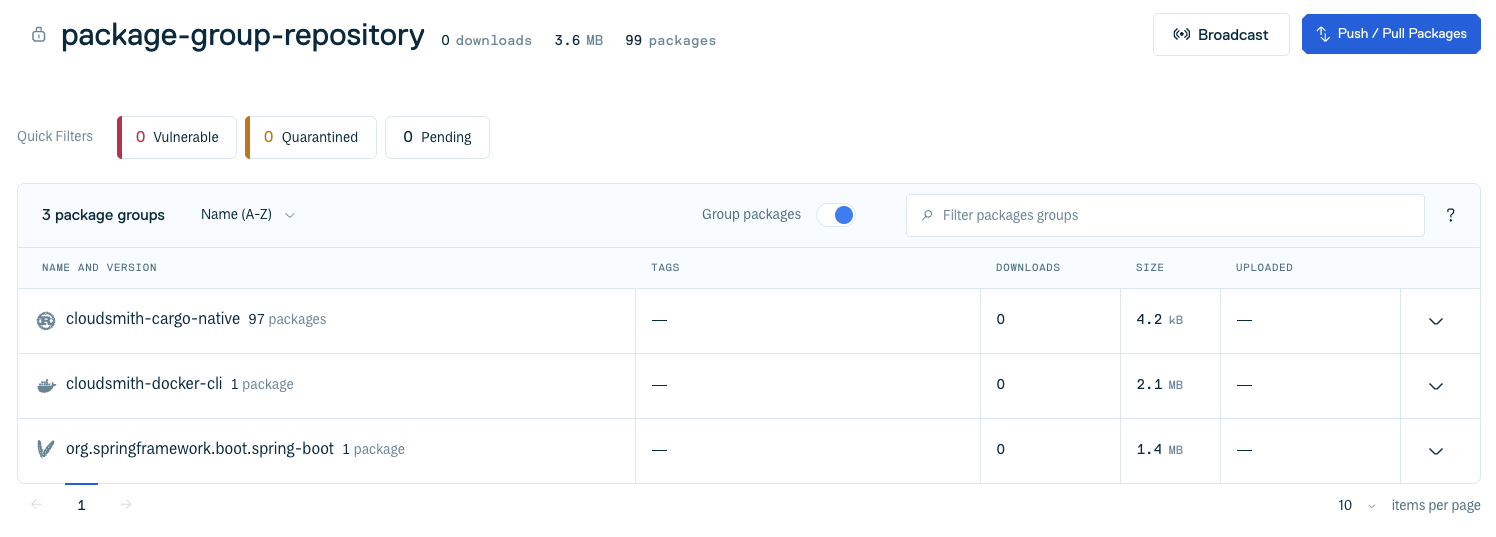
Clicking on a package group expands the grouping to show all packages and respective package-level information within the group:
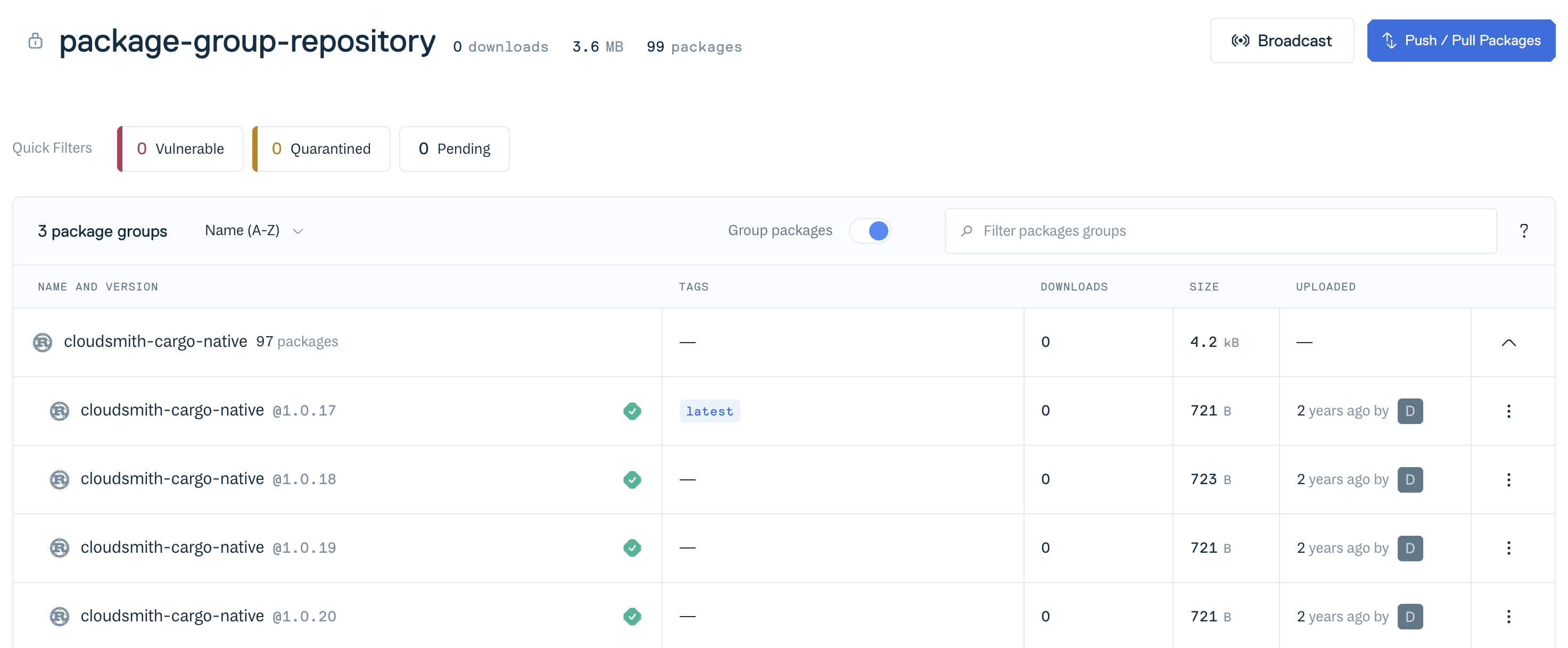
Updated 4 months ago
