Recycle Bin
Temporary storage for deleted artifacts
The repository recycle bin allows you to store deleted artifacts pending permanent deletion.
You can also restore artifacts to the repository from the Recycle Bin. This can be useful in cases of accidental artifact deletion or when evaluating/configuring Artifact Lifecycle rules.
Early Access FeatureThe Recycle Bin is currently an early access feature. If you would like to try this feature, please Contact Us.
Artifact RetentionArtifacts in the recycle bin are retained for a 2 week period and then are automatically deleted.
Restore an Artifact
To restore an artifact from the Recycle Bin, click the orange "Perform Actions" button and then click "Restore":
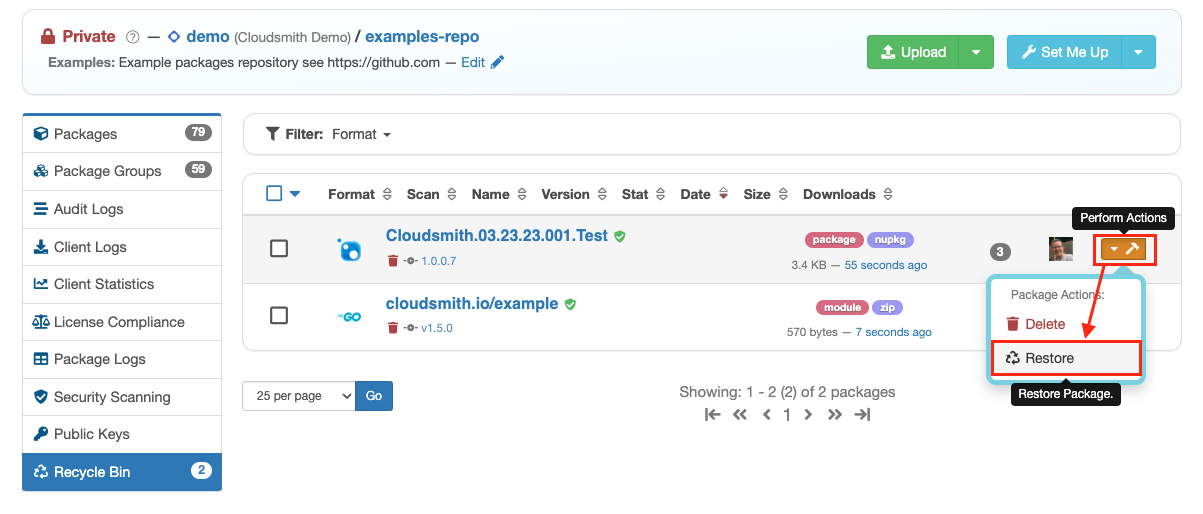
Restore an artifact
You then need to confirm that you wish to restore the artifact:
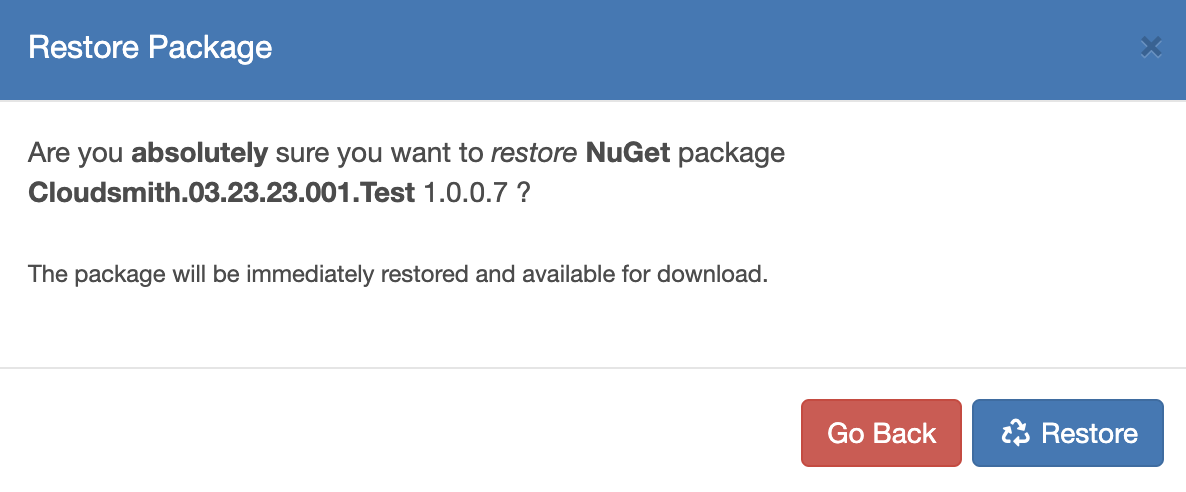
Restore Confirmation
Click the blue "Restore" button to restore the artifact to the repository.
Restore multiple artifacts
To restore multiple artifacts from the Recycle Bin, select all or just the specific artifacts you wish to restore, then click the blue "Restore Package" button.
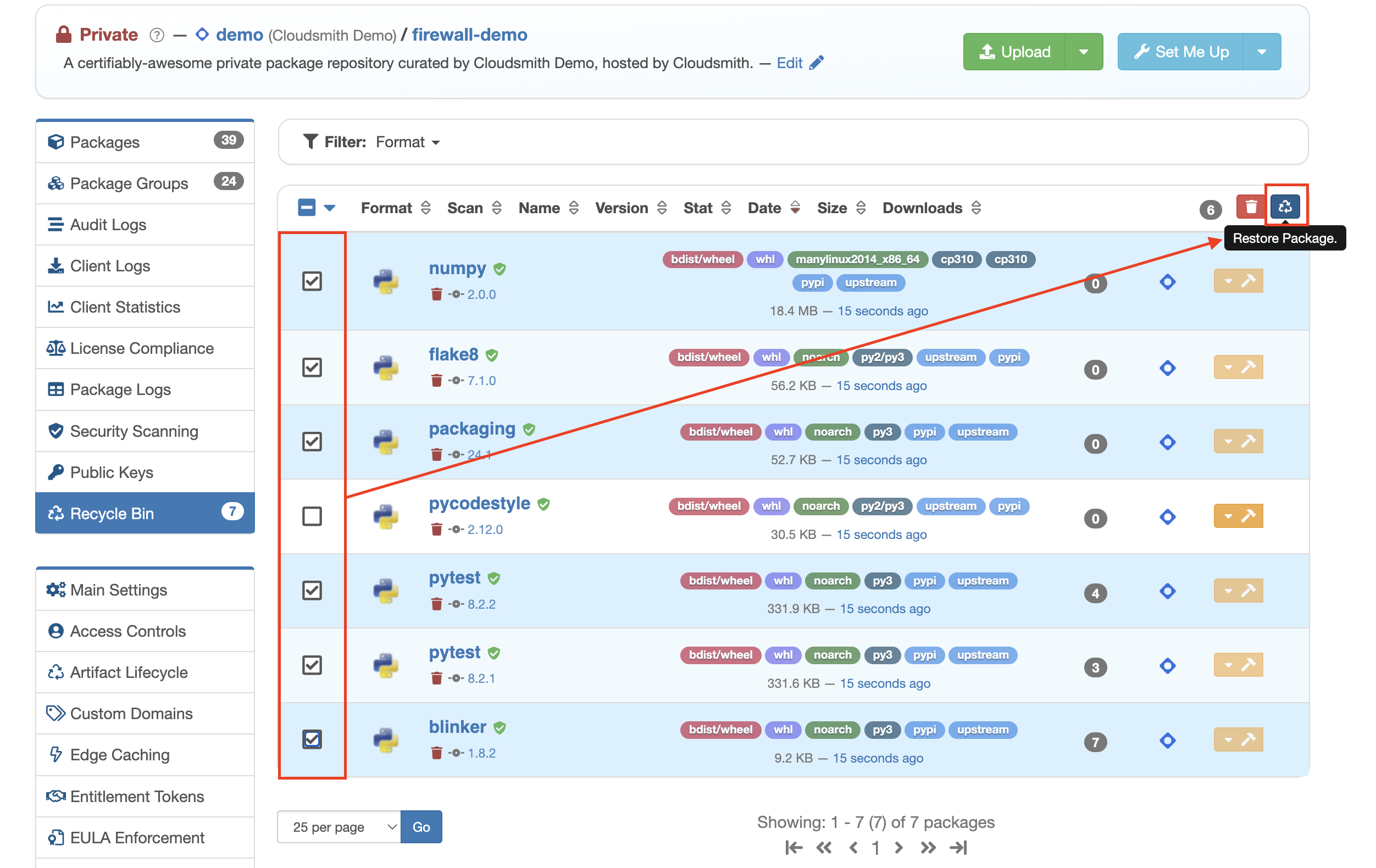
Restore multiple artifacts
By setting the artifact count to "100 per page" you can restore up to 100 artifacts at once using this method.
You then need to confirm that you wish to restore the artifacts:
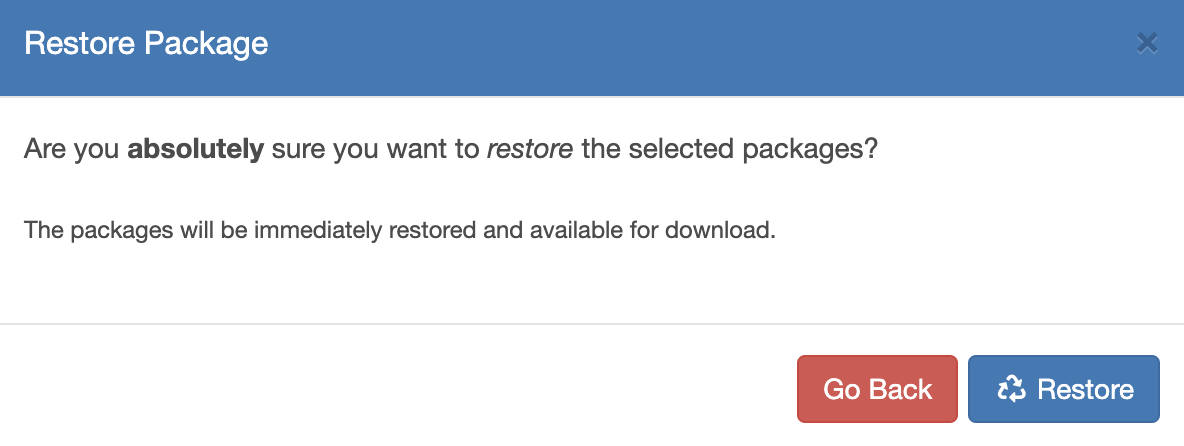
Click the blue "Restore" button to restore the selected artifacts to the repository.
Permanently Delete an Artifact
To permanently remove an artifact from the Recycle Bin, click the orange "Perform Actions" button and then click "Delete":
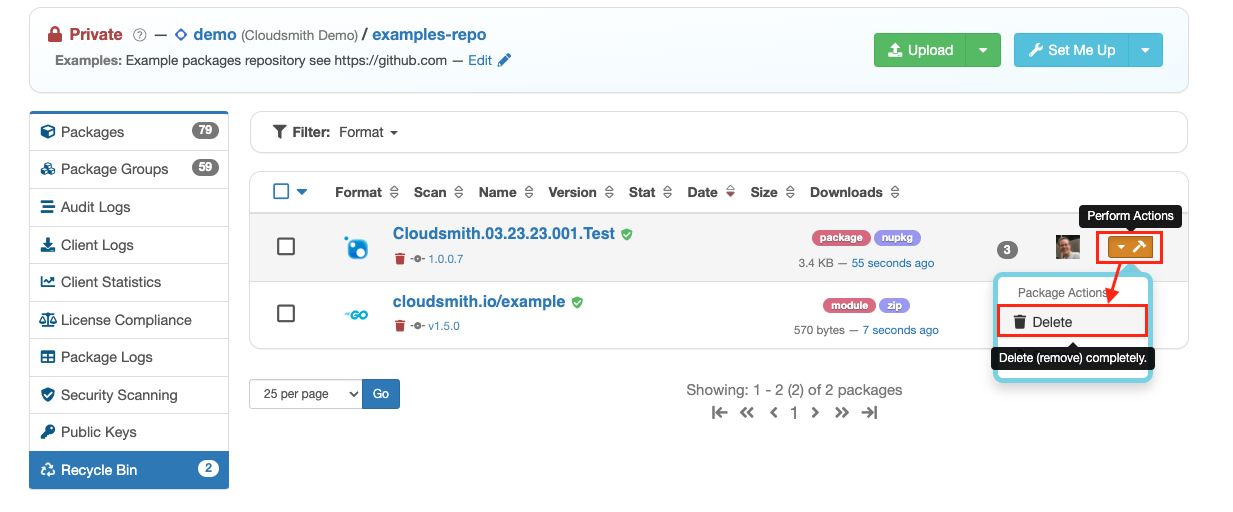
You then need to confirm that you wish to permanently delete the artifact:
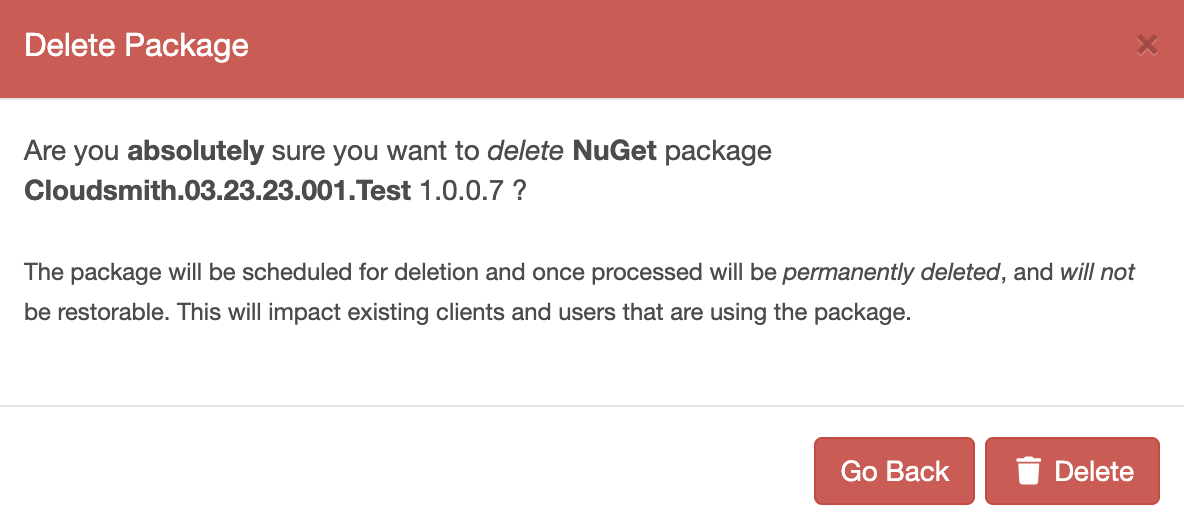
Click "Delete" to permanently delete the artifact from the Recycle Bin. The artifact can no longer be restored to the repository.
Updated 5 months ago
