SCIM with JumpCloud
Setting Up SCIM with JumpCloud
SCIM, or System for Cross-domain Identity Management, is an open standard designed to manage user identity information. Cloudsmith is SCIM 2.0-compliant. With Cloudsmith's support for SCIM, you can automatically provision new users, de-provision existing users, and update existing users' profile information based on changes within your Identity Provider (IdP).
Early AccessSCIM integration with JumpCloud is currently available in early access
To begin using SCIM, you need to enable the SCIM functionality in the Cloudsmith Workspace Settings
Follow these steps:
- Navigate to the Cloudsmith Workspace Settings.
- Navigate to Authentication >> SCIM and enable the SCIM functionality by selecting "Allow SCIM."
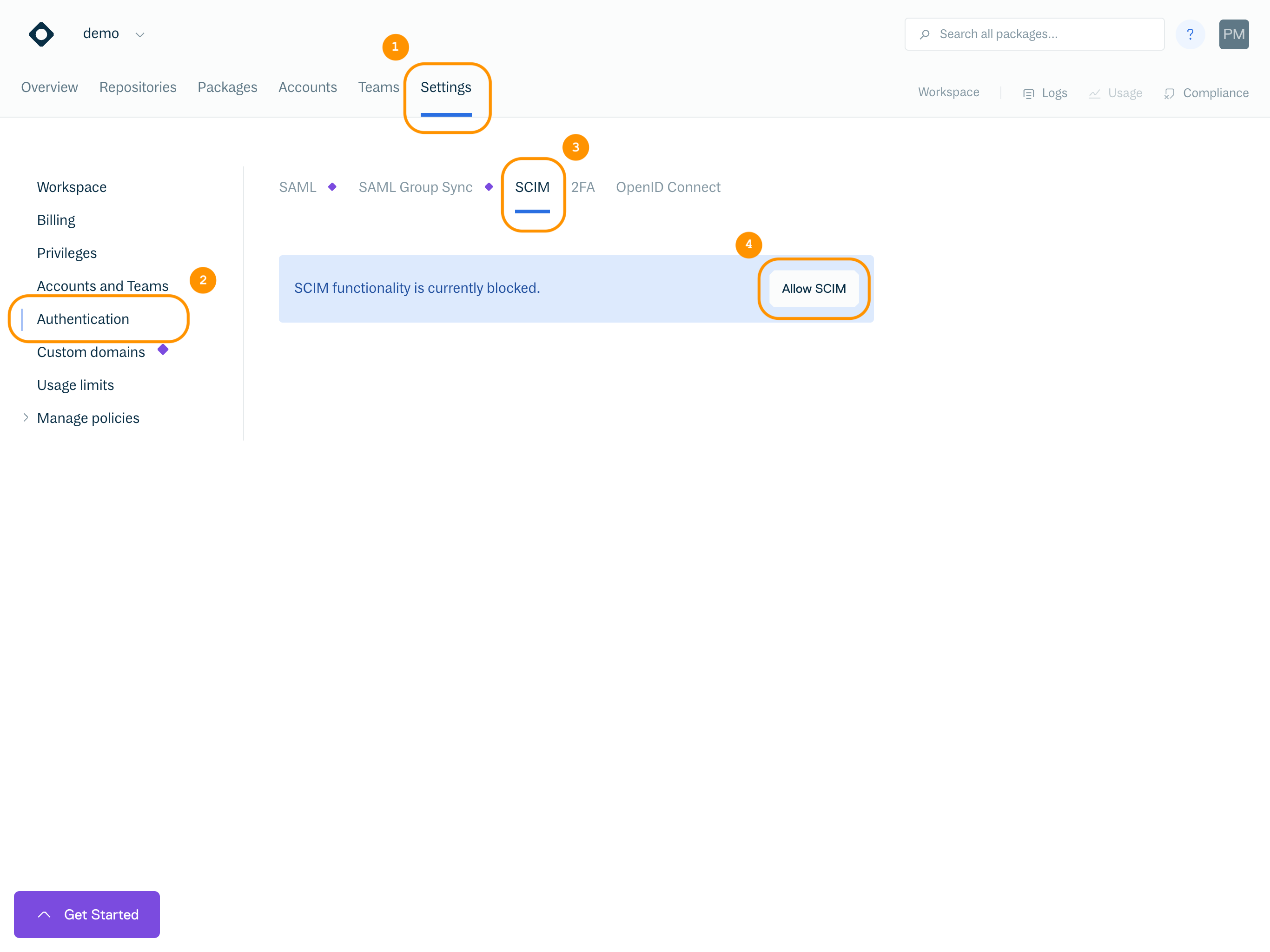
After enabling SCIM, proceed to JumpCloud's Getting Started Guide to complete the setup process. Follow the detailed instructions on their support page for Identity Management Connectors: JumpCloud Getting Started Guide.
Updated 5 months ago
