Audit Logs
Organization Audit Logs provide a log of events across your organization, such as creating/deleting a repository or modifications to repository settings/configuration.
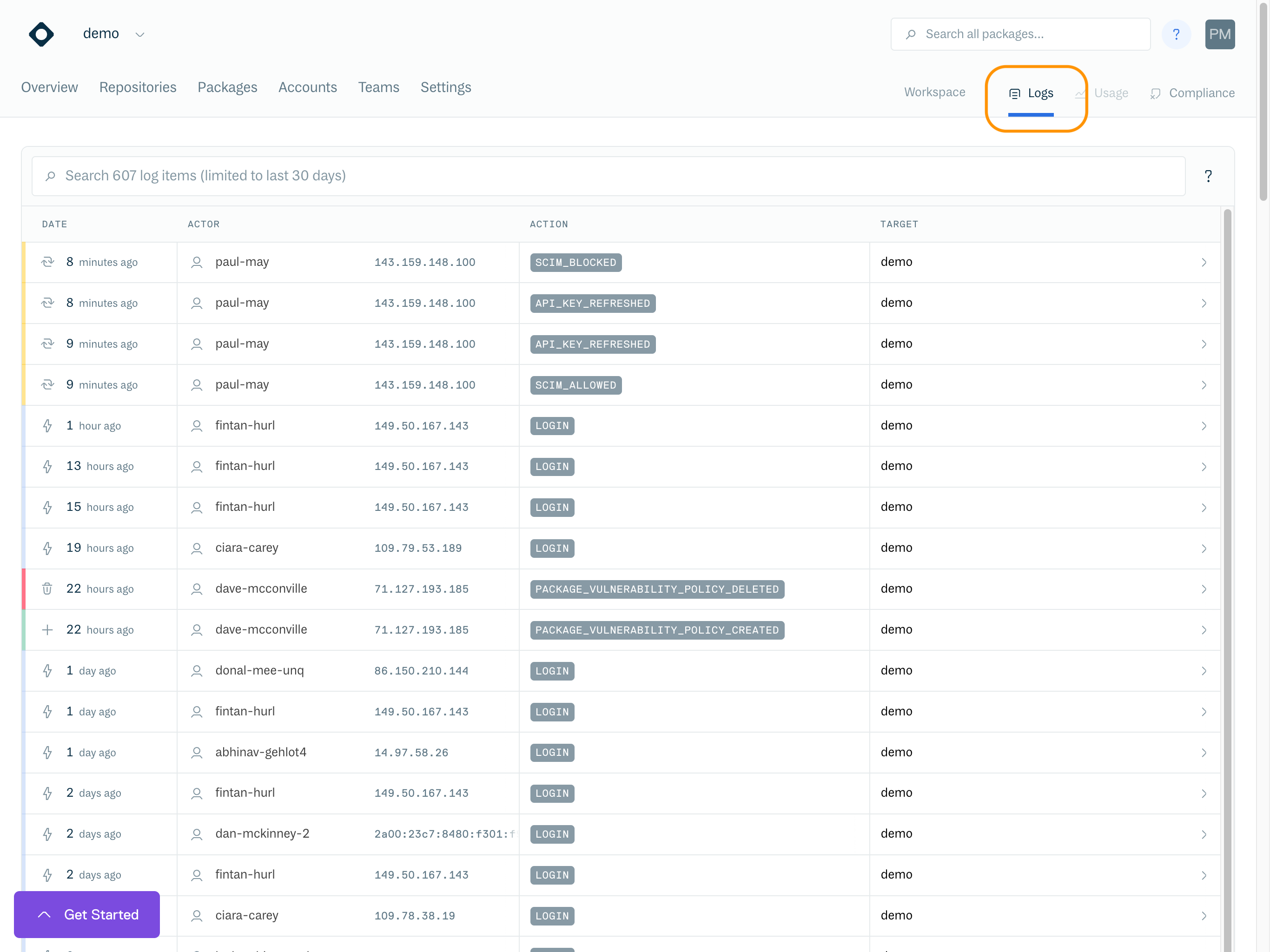
Organization Audit Logs
Key Concepts
Clicking on a row in your audit log will expand to show more details.
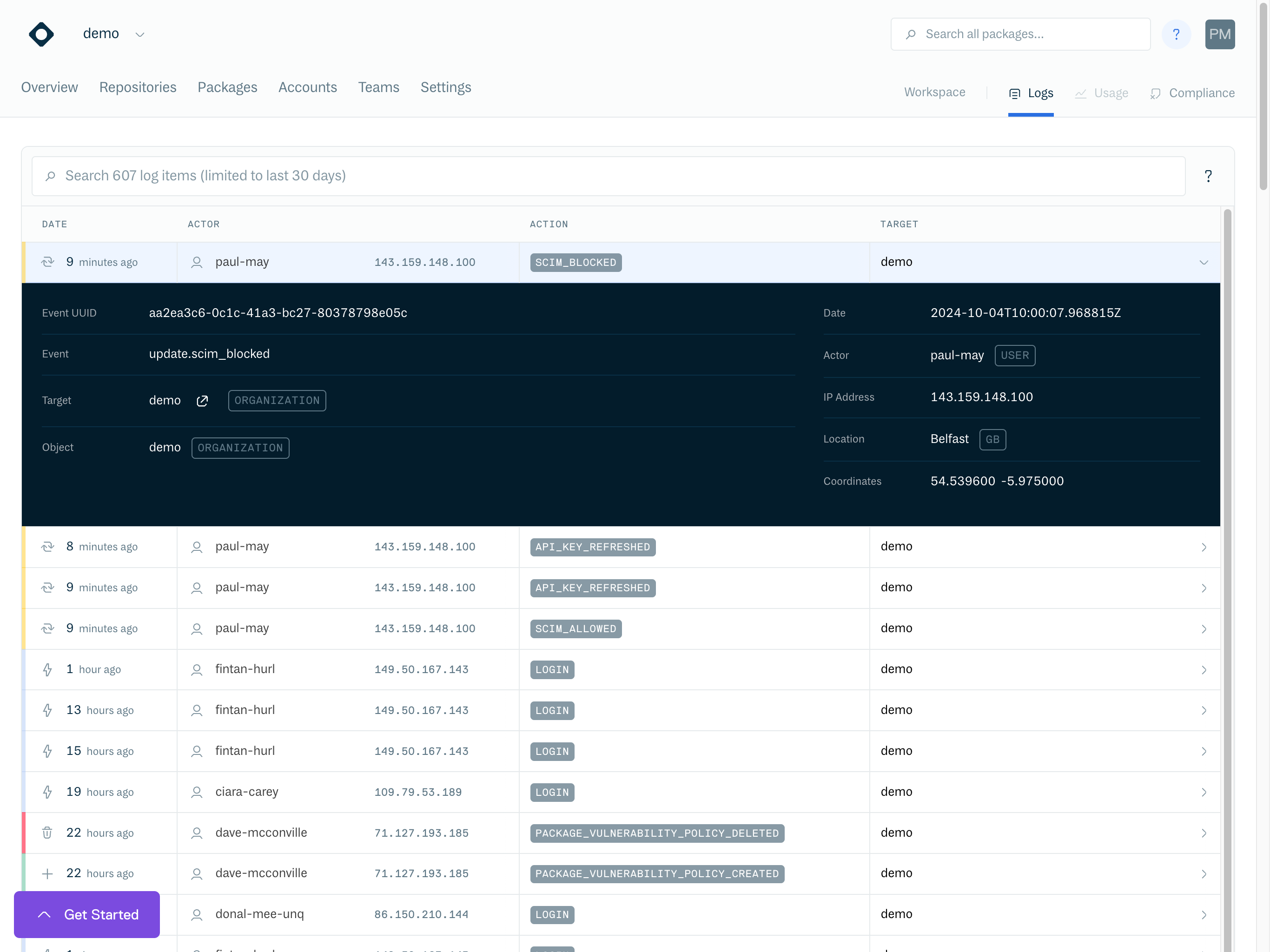
Expanded log entry
Each entry in the log represents an event or a state change and consists of four main components.
- Actor: The object that performed the Action, such as a User, Service Account or System
- Verb: The verb (phrase) identifying "what_happened", such as
login,retention_settings_changedortoken_created - Action Object: The object which was created, deleted or updated by the action.
- Target: (Optional) The object within which the Action was performed, such as a repository or account
Searching / Filtering
You can Search and Filter the Audit Log using the search box at the top. You can also use boolean logic (e.g. AND/OR/NOT) for complex search queries.
Search Terms
Search By | Search Terms Example |
|---|---|
Actor |
|
Actor Kind |
|
Event Time |
|
Event Kind |
|
Event (Fuzzy) |
|
Field type modifiers (depending on the type, you can influence behaviour)
-
For all queries, you can use:
~foofor negation -
For string queries, you can use:
^footo anchor to start of term
foo$to anchor to end of term
foo*barfor fuzzy matching -
For number/date queries, you can use:
>foofor values greater than
>=foofor values greater / equal
<foofor values less than
<=foofor values less / equal
🔐 Audit Log Event Types (User and Organization)
Cloudsmith tracks a wide range of user and organization-level activities. The following audit events help you monitor security, access control, policy enforcement, and team collaboration across your organization.
| Event | Identifier | Description | Content Type |
|---|---|---|---|
| API Token Refreshed | user.api_token.refreshed | A user refreshed their API token. | User |
| API Token Refresh Enforced | user.api_token.enforced_refresh | An API token refresh was enforced. | User |
| API Token Expiry Notified | user.api_token.expiring_soon | User notified of upcoming API token expiration. | User |
| API Token Expired Notified | user.api_token.expired | User notified that their API token has expired. | User |
| Password Updated | user.password.updated | User password was updated. | User |
| User Login | user.login | User successfully logged in. | User |
| Service Created | user.service.created | Created a new service user. | User |
| Service Deleted | user.service.deleted | Deleted a service user. | User |
| Service Key Refreshed | user.service.key_refreshed | Refreshed the key for a service user. | User |
| User Deactivated | user.deleted | A user account was deactivated. | User |
| User Restored | user.restored | A previously deactivated user account was restored. | User |
| Member Invited | org.invite.invited | Invited a new member to the organization. | Org |
| Invitation Canceled | org.invite.canceled | Canceled an organization invitation. | Org |
| Invitation Extended | org.invite.extended | Extended an existing invitation. | Org |
| Invitation Accepted | org.invite.accepted | A user accepted an organization invitation. | Org |
| Member Added | org.member.added | A user was added to the organization. | Org |
| Member Removed | org.member.removed | A user was removed from the organization. | Org |
| OIDC Settings Created | org.oidc.created | Created OpenID Connect (OIDC) settings. | Org |
| OIDC Settings Updated | org.oidc.updated | Updated OIDC settings. | Org |
| OIDC Settings Deleted | org.oidc.deleted | Deleted OIDC settings. | Org |
| Organization Deleted | org.deleted | Deleted an organization. | Org |
| Organization Renamed | org.renamed | Renamed an organization. | Org |
| Repo Creation Enabled | org.create_repos_enabled | Enabled repository creation in the organization. | Org |
| Repo Creation Disabled | org.create_repos_disabled | Disabled repository creation. | Org |
| Team Creation Enabled | org.create_teams_enabled | Enabled creation of new teams. | Org |
| Team Creation Disabled | org.create_teams_disabled | Disabled creation of new teams. | Org |
| Invite Collaborators Enabled | org.invite_collaborators_enabled | Enabled collaborator invites. | Org |
| Invite Collaborators Disabled | org.invite_collaborators_disabled | Disabled collaborator invites. | Org |
| Invite Users Enabled | org.invite_users_enabled | Enabled user invites. | Org |
| Invite Users Disabled | org.invite_users_disabled | Disabled user invites. | Org |
| Unredacted Email View Enabled | org.view_unredacted_members_enabled | Enabled viewing member emails without redaction. | Org |
| Unredacted Email View Disabled | org.view_unredacted_members_disabled | Disabled viewing member emails without redaction. | Org |
| SCIM Provisioning Allowed | org.scim_allowed | Allowed SCIM provisioning. | Org |
| SCIM Provisioning Blocked | org.scim_blocked | Blocked SCIM provisioning. | Org |
| SAML Login Enabled | org.saml_enabled | Enabled SAML-based login. | Org |
| SAML Login Disabled | org.saml_disabled | Disabled SAML-based login. | Org |
| SAML Enforce Enabled | org.saml_enforce_enabled | Enforced SAML login for all users. | Org |
| SAML Enforce Disabled | org.saml_enforce_disabled | Disabled SAML enforcement. | Org |
| SAML Group Sync Enabled | org.saml_group_sync_enabled | Enabled SAML group synchronization. | Org |
| SAML Group Sync Disabled | org.saml_group_sync_disabled | Disabled SAML group synchronization. | Org |
| Enforce 2FA Enabled | org.enforce_2fa_enabled | Enforced Two-Factor Authentication. | Org |
| Enforce 2FA Disabled | org.enforce_2fa_disabled | Disabled 2FA enforcement. | Org |
| License Policy Created | org.policy.license.created | Created a package license policy. | Org |
| License Policy Updated | org.policy.license.updated | Updated a package license policy. | Org |
| License Policy Deleted | org.policy.license.deleted | Deleted a package license policy. | Org |
| Vulnerability Policy Created | org.policy.vulnerability.created | Created a vulnerability policy. | Org |
| Vulnerability Policy Updated | org.policy.vulnerability.updated | Updated a vulnerability policy. | Org |
| Vulnerability Policy Deleted | org.policy.vulnerability.deleted | Deleted a vulnerability policy. | Org |
| API Key Policy Created | org.policy.api.policy_created | Created an API key policy. | Org |
| API Key Policy Deleted | org.policy.api.policy_deleted | Deleted an API key policy. | Org |
| API Key Auto-Refresh Enabled | org.policy.api.enforce_refresh_enabled | Enabled automatic API key refresh. | Org |
| API Key Auto-Refresh Disabled | org.policy.api.enforce_refresh_disabled | Disabled automatic API key refresh. | Org |
| API Key Max Age Updated | org.policy.api.max_age_changed | Changed maximum allowed API key age. | Org |
| Package Deny Policy Created | org.policy.deny.created | Created a package deny policy. | Org |
| Package Deny Policy Updated (Name) | org.policy.deny.name_updated | Updated deny policy name. | Org |
| Package Deny Policy Updated (Desc) | org.policy.deny.description_updated | Updated deny policy description. | Org |
| Package Deny Policy Updated (Query) | org.policy.deny.query_updated | Updated deny policy query. | Org |
| Package Deny Policy Enabled | org.policy.deny.enabled | Enabled a deny policy. | Org |
| Package Deny Policy Disabled | org.policy.deny.disabled | Disabled a deny policy. | Org |
| Package Deny Policy Deleted | org.policy.deny.deleted | Deleted a deny policy. | Org |
| Team Created | org.team.created | Created a team. | Org |
| Team Deleted | org.team.deleted | Deleted a team. | Org |
| Team Renamed | org.team.renamed | Renamed a team. | Org |
| Team Slug Renamed | org.team.renamed_slug | Changed the team’s slug. | Org |
| Added to Team | org.team.member_added | Added a user to a team. | Org |
| Removed from Team | org.team.member_removed | Removed a user from a team. | Org |
| Team Role Changed | org.team.role_changed | Updated a team member’s role. | Org |
Updated 4 months ago
