Client Statistics
Client Statistics
The statistics page shows per month statistics of all access to the repository:
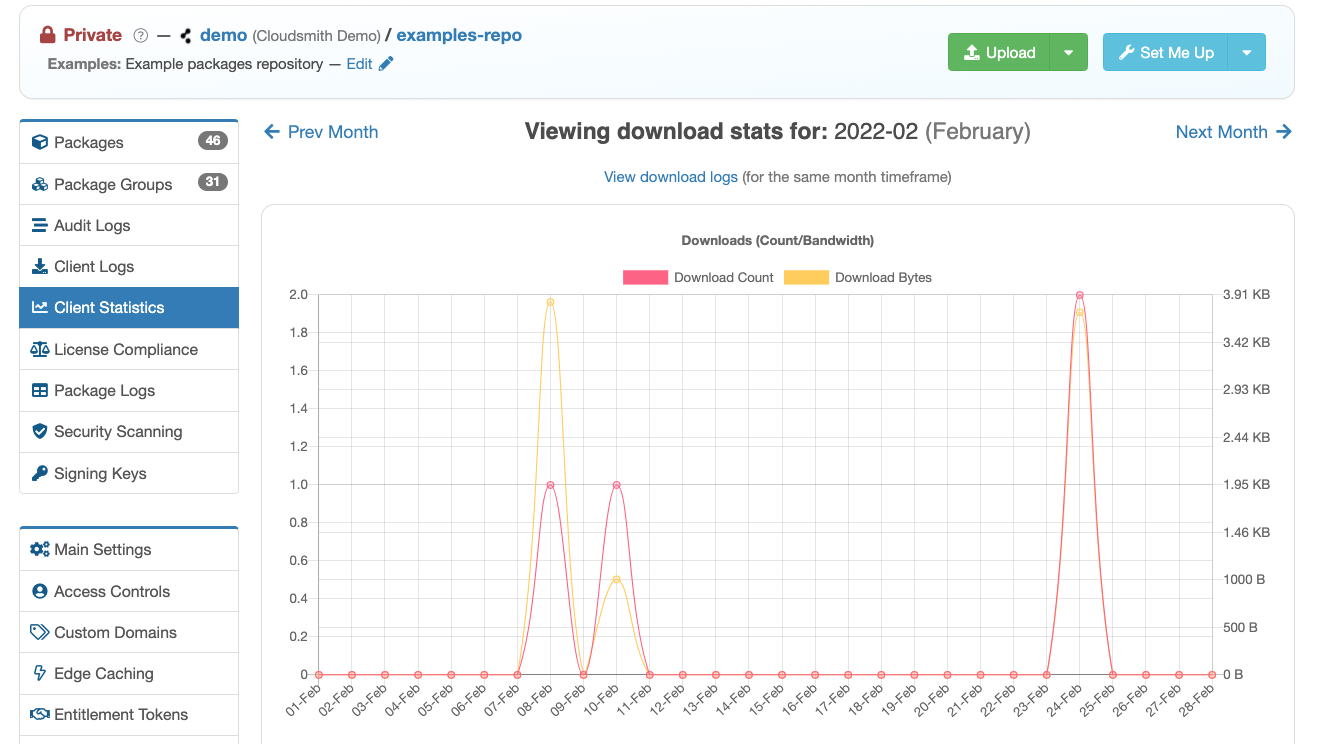
Statistics Page
You can move to the previous or next month using the navigation links at the top left and top right of the page. Data available in this view includes:
- Download / Upload Counts and Bandwidth
- Downloads / Uploads by Package Format (package type)
Statistics via the CLI
You can query the number of active (has been downloaded) and inactive (has not been downloaded) packages via the Cloudsmith CLI with the cloudsmith metrics packages command:
cloudsmith metrics packages OWNER/REPOSITORYExample:
cloudsmith metrics packages demo/examples-repo 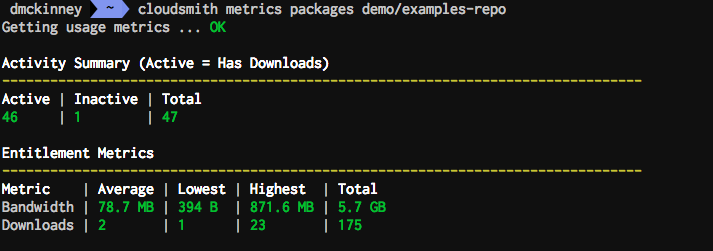
cloudsmith metrics packages
You can also query package activity during a specific time range using the --start and --finish parameters and ISO 8601 formatted datetimes.
Example:
cloudsmith metrics packages demo/examples-repo --start=2019-01-01T00:00:00Z --finish=2019-12-31T00:00:00ZSpecific Packages
You can query one or more specific packages by adding the --packages flag with package identifiers as a comma-separated list (See Package Identification for more information).
Example:
cloudsmith metrics packages demo/examples-repo --packages=ZGCV58VqT8SlUpdated 4 months ago
