Raw Repository
Cloudsmith provides public & private repositories for Raw files

Cloudsmith supports "Raw" files. Any file, any extension, suitable for datasets, images or whatever you want to throw at it. You get all the benefits of a Cloudsmith repository such as CLI uploads for automation, fine-grained access controls and logging/statistics (among others) - but for any file type at all.
RAW file support is not available on the Core (Free) Plan. Please see our pricing page for full details of features included at each plan level
In the following examples:
| Identifier | Description |
|---|---|
| OWNER | Your Cloudsmith account name or organization name (namespace) |
| REPOSITORY | Your Cloudsmith Repository name (also called "slug") |
| TOKEN | Your Cloudsmith Entitlement Token (see Entitlements for more details) |
| USERNAME | Your Cloudsmith username |
| PASSWORD | Your Cloudsmith password |
| API-KEY | Your Cloudsmith API Key |
| FILENAME | The name of your file (i.e file.zip or file.txt etc) |
| VERSION_NO | The optional version number for a package |
| NAME | The optional package name |
Upload a File
When you upload raw package, you can specify a package name with
--namevia the CLI, or via the Web UI upload form.If you specify a name that exactly matches the package filename, this is treated as if a name was not specified and the resulting download links will follow the format for a package that was uploaded without a name.
Upload via the Cloudsmith CLI
For full details of how to install and setup the Cloudsmith CLI, see Command Line Interface
The command to upload via the Cloudsmith CLI is:
cloudsmith push raw OWNER/REPOSITORY FILENAME
Example:
cloudsmith push raw your-account/your-repo file.zip
Upload via Cloudsmith Website
Please see upload a package for details of how to upload via the Website UI.
Download a Package
Download via Website UI
Public Repositories
When logged into Cloudsmith via a Web Browser, there's a "Download" button that's located within the traffic light button dropdown that provides a link to download a raw package on the package details page:
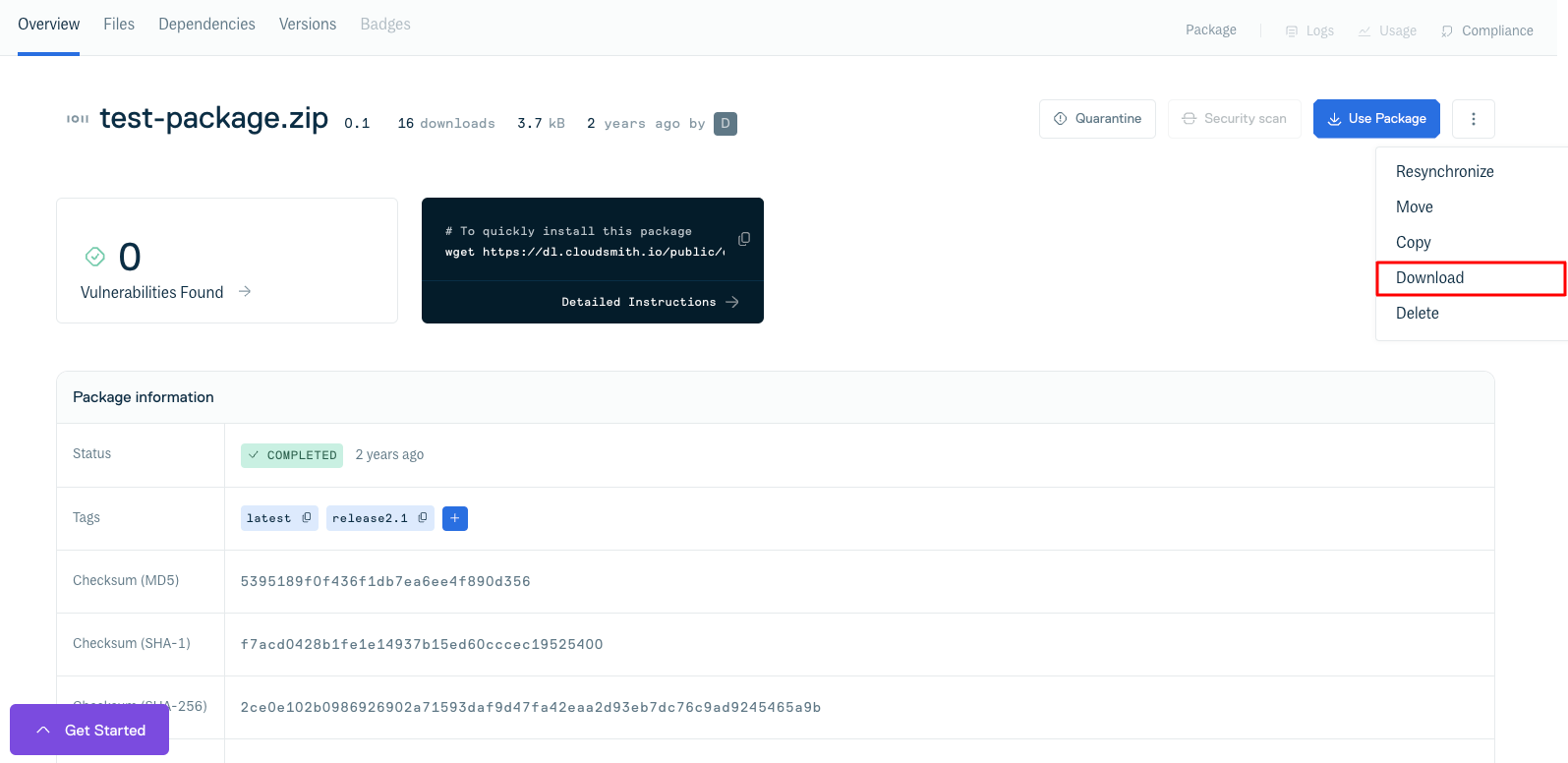
Private Repositories
For downloading from a private repository via the Website UI, you can use the "Use Package" button to download a raw package using the default Entitlement Token for the repository. You can also use the dropdown arrow within the pop-up window to pick a different way of authenticating for the download.
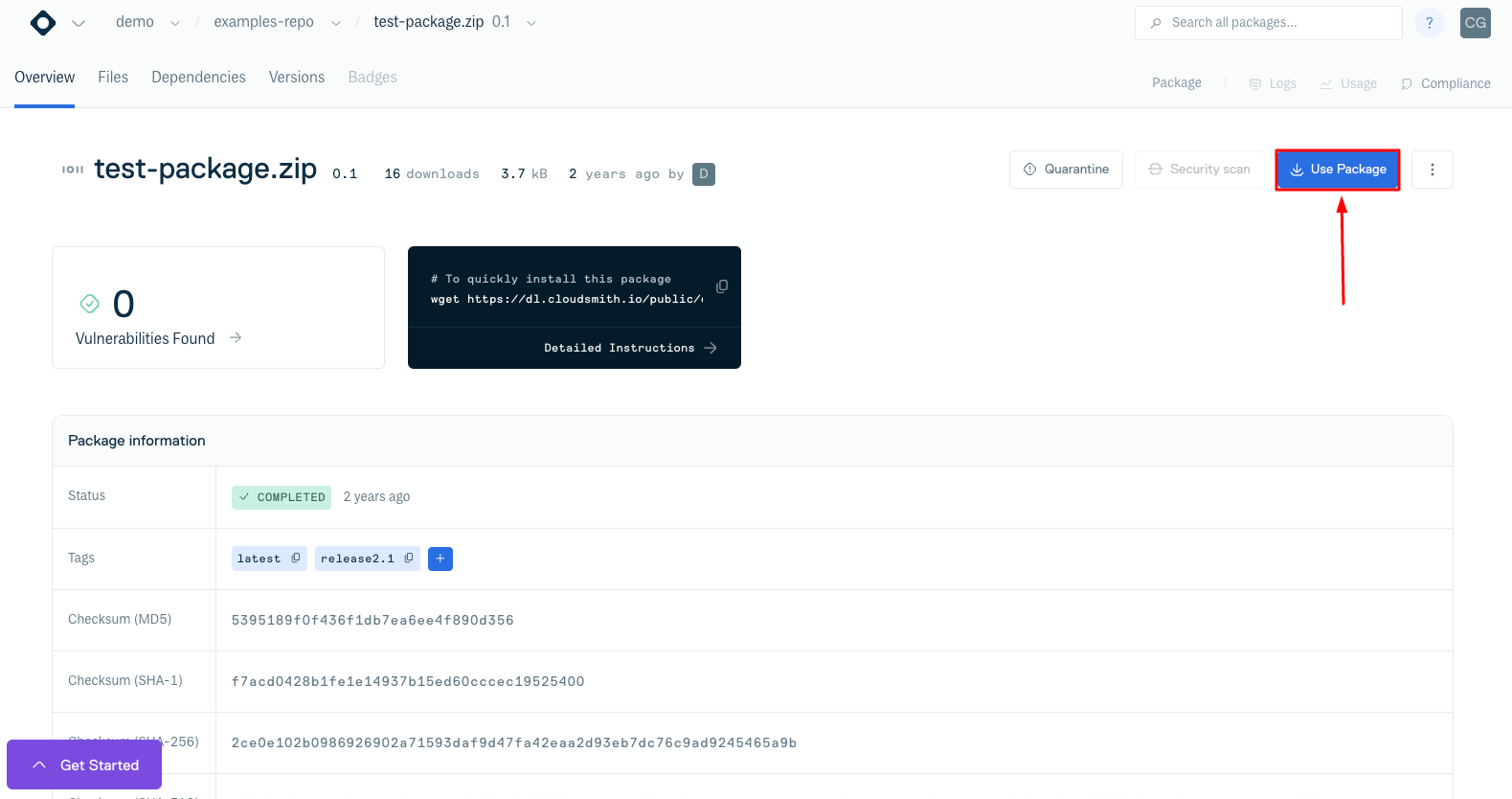
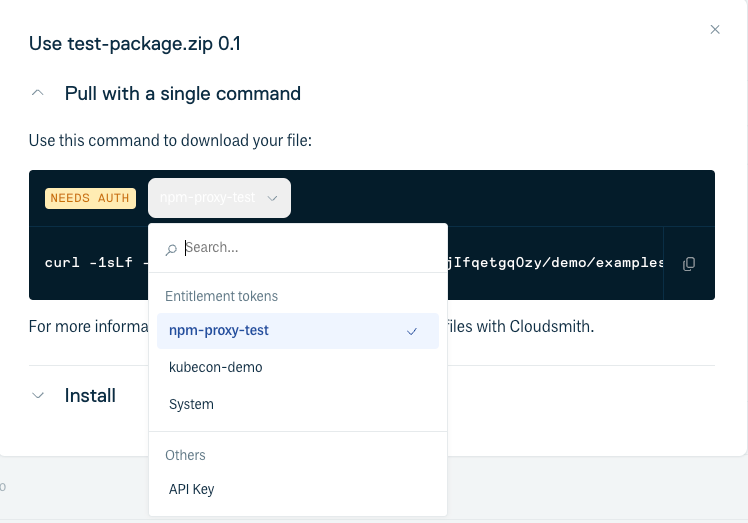
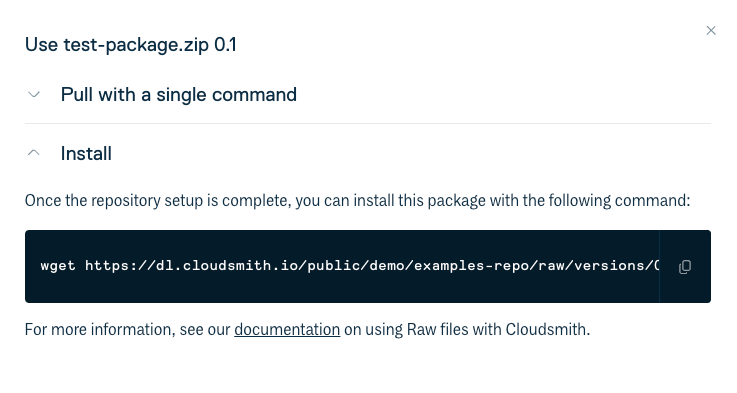
Download via Command Line
To download a Raw package, you'll need to fetch uploaded files using a well-crafted URL. You can find the specific URL for a raw package from the Cloudsmith CLI, with the cloudsmith list packages command and adding -F pretty_json. The package URL is listed in the JSON output as cdn_url:
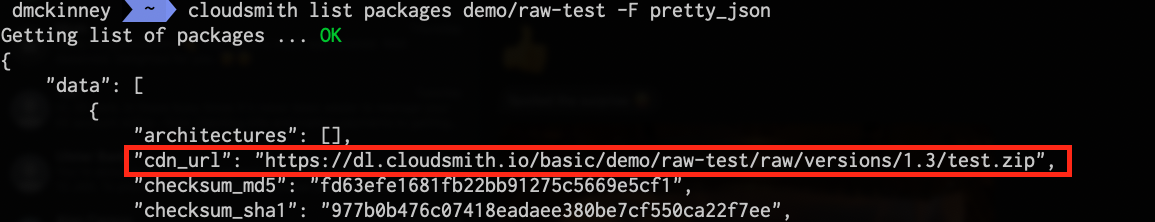
cdn_url
This URL is in the following formats; it varies based on if you uploaded the raw package with a package name, a version, both or none:
Public Repositories
https://dl.cloudsmith.io/public/OWNER/REPOSITORY/raw/versions/VERSION_NO/FILENAME
https://dl.cloudsmith.io/public/OWNER/REPOSITORY/raw/names/NAME/versions/VERSION_NO/FILENAME
https://dl.cloudsmith.io/public/OWNER/REPOSITORY/raw/names/NAME/files/FILENAME
https://dl.cloudsmith.io/public/OWNER/REPOSITORY/raw/files/FILENAME
Some example curl commands to download a raw package from a public repository:
A package with no package name or version specified at upload
curl -1sLf -O 'https://dl.cloudsmith.io/public/OWNER/REPOSITORY/raw/files/FILENAME'
A specific version of a package
curl -1sLf -O 'https://dl.cloudsmith.io/public/OWNER/REPOSITORY/raw/versions/VERSION_NO/FILENAME'
The latest version of the package
curl -1sLf -O 'https://dl.cloudsmith.io/public/OWNER/REPOSITORY/raw/versions/latest/FILENAME'
Private Repositories
Private Cloudsmith repositories require authentication. You can choose between two types of authentication, Entitlement Token Authentication or HTTP Basic Authentication.
The download URL will differ depending on what authentication type you choose to use.
Entitlement Tokens, User Credentials and API-Keys should be treated as secrets, and you should ensure that you do not commit them in configurations files along with source code or expose them in any logs.
Raw Package uploaded with a version number:
https://dl.cloudsmith.io/TOKEN/OWNER/REPOSITORY/raw/versions/VERSION_NO/FILENAME
https://dl.cloudsmith.io/basic/OWNER/REPOSITORY/raw/versions/VERSION_NO/FILENAME'
Raw Package uploaded with a package name and version number:
https://dl.cloudsmith.io/TOKEN/OWNER/REPOSITORY/raw/names/NAME/versions/VERSION_NO/FILENAME
https://dl.cloudsmith.io/basic/OWNER/REPOSITORY/raw/names/NAME/versions/VERSION_NO/FILENAME'
Raw Package uploaded with a package name
https://dl.cloudsmith.io/TOKEN/OWNER/REPOSITORY/raw/names/NAME/files/FILENAME
https://dl.cloudsmith.io/basic/OWNER/REPOSITORY/raw/names/NAME/files/FILENAME
Raw Package uploaded without a package name or version number
https://dl.cloudsmith.io/TOKEN/OWNER/REPOSITORY/raw/files/FILENAME
https://dl.cloudsmith.io/basic/OWNER/REPOSITORY/raw/files/FILENAME
Some example curl commands to download a raw package from a private repository:
A package with no package name or version specified at upload using HTTP basic authentication:
curl -1sLf -u "USERNAME:PASSWORD" -O 'https://dl.cloudsmith.io/basic/OWNER/REPOSITORY/raw/files/FILENAME'
A specific version of a package using Entitlement Token authentication:
curl -1sLf -O 'https://dl.cloudsmith.io/TOKEN/OWNER/REPOSITORY/raw/versions/VERSION_NO/FILENAME'
HTML / JSON Indexes
Cloudsmith supports serving Apache-style HTML and JSON formatted indexes of raw package files in the repository. You can enable index generation in the Repository Settings.
When enabled, the HTML index is available at:
Public Repositories
https://dl.cloudsmith.io/public/OWNER/REPOSITORY/raw/
Private Repositories
https://dl.cloudsmith.io/TOKEN/OWNER/REPOSITORY/raw/
https://dl.cloudsmith.io/basic/OWNER/REPOSITORY/raw/
The JSON index is available at:
Public Repositories
https://dl.cloudsmith.io/public/OWNER/REPOSITORY/raw/index.json
Private Repositories
https://dl.cloudsmith.io/TOKEN/OWNER/REPOSITORY/raw/index.json
https://dl.cloudsmith.io/basic/OWNER/REPOSITORY/raw/index.json
Upstream Proxying / Caching
Not Supported
Key Signing Support
GPG
Viewing Package Signatures
Package signatures for raw files are presented in three ways:
- As a separate entry in the HTML index.
- As an object keyed by
signatureon each file entry with the JSON index. - Directly, by appending
.ascto a file URL.
HTML Index
HTML Indexes will output a separate <li> entry containing the URL for the signature for each file. Additionally, the checksum is available under the data-checksum-sha256 attribute on the element:
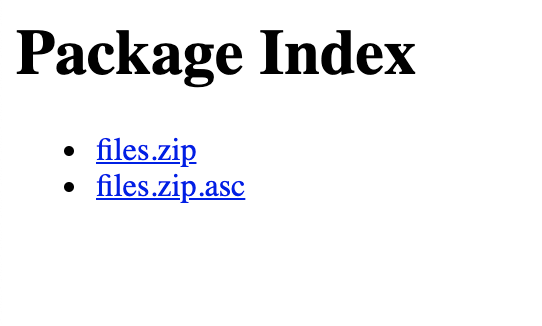
JSON Index
JSON indexes will attach the package signature URL and checksum values under the checksum key for each package object:
{
"packages" : [
{
"name" : "PACKAGE_NAME",
"signature" : {
"checksum_sha256" : "SIGNATURE_CHECKSUM",
"url" : "https://dl.cloudsmith.io/TOKEN/OWNER/REPO/PACKAGE_IDENTIFIER/gpg.FILE_IDENTIFIER.asc"
},
...
}
]
}
File URL
For convenience, each of the file URLs listed above in 'Download a Package' can also map to the signature, by appending .asc to the URL. For example:
FILENAME="foo.zip"
# Retreive a file
curl -1sLf -O https://dl.cloudsmith.io/TOKEN/OWNER/REPO/raw/files/$FILENAME
# Retreive the signature for the file
curl -1sLf -O https://dl.cloudsmith.io/TOKEN/OWNER/REPO/raw/files/$FILENAME.asc
Troubleshooting
Please see the Troubleshooting page for further help and information.
Updated 8 months ago

