Package Quarantine
Package quarantine allows you to temporarily block any downloads of a package until you release the package from quarantine.
This is useful in any case where you wish to remove the ability to access a package that is present in your Cloudsmith repository, for example, in a case where a security vulnerability is discovered after you have published a package. Unlike deleting a package, you can restore access to the specified package at a later stage if required.
We provide the ability to quarantine a package in three ways:
- Quarantine via the Website UI.
- Quarantine via the Cloudsmith CLI
- Quarantine via the Cloudsmith API
In the following examples:
| Identifier | Description |
|---|---|
| OWNER | Your Cloudsmith account name or organization name (namespace) |
| REPOSITORY | Your Cloudsmith Repository name (also called "slug") |
| PACKAGE | The unique identifier for a package, see Package Identification for further details |
Quarantine via the Website UI
Add to quarantine
You can quarantine a package using the quarantine button on the Package Details page, or from the packages view using the Package Actions:
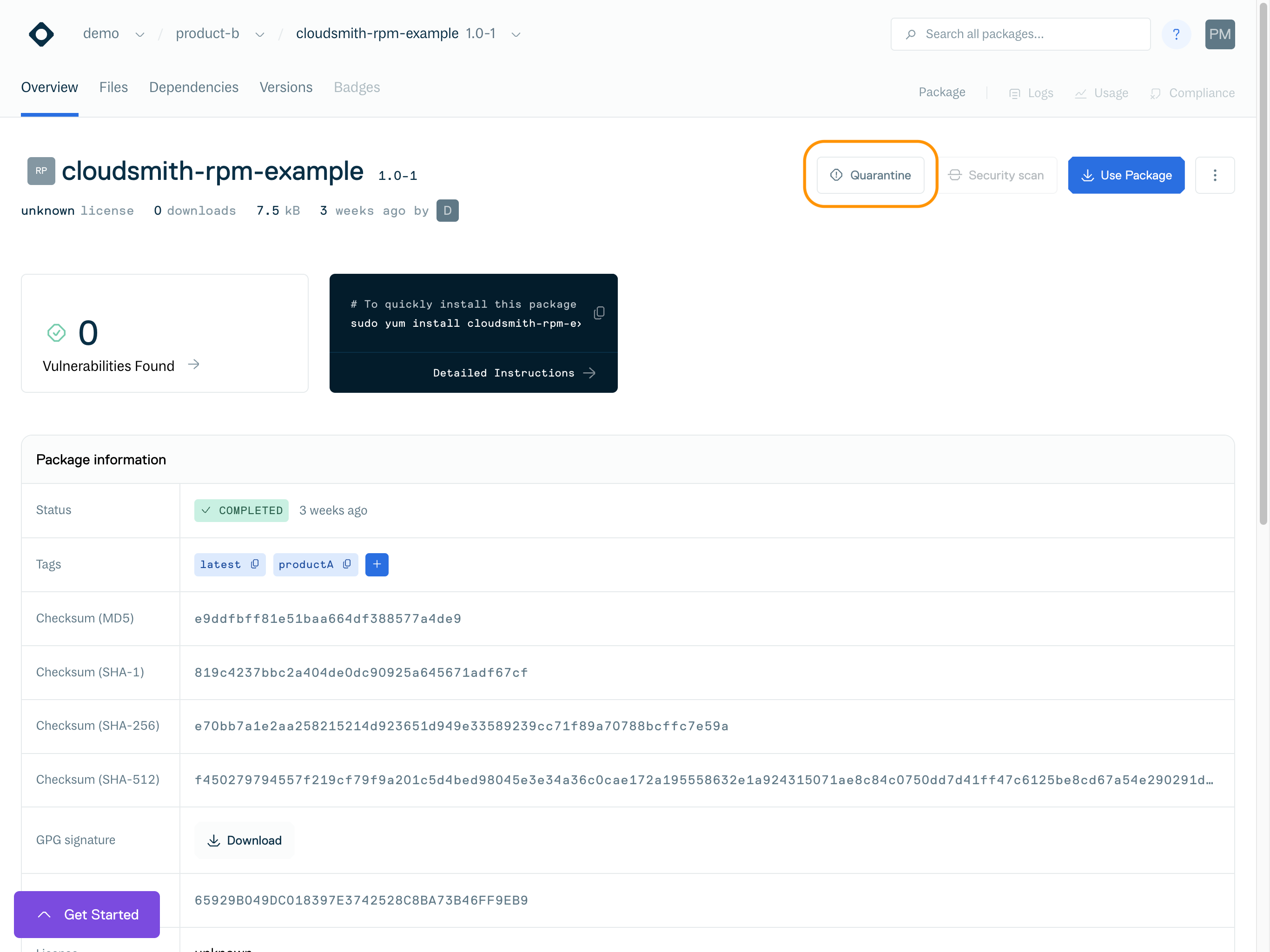
Quarantine Button on Package Details
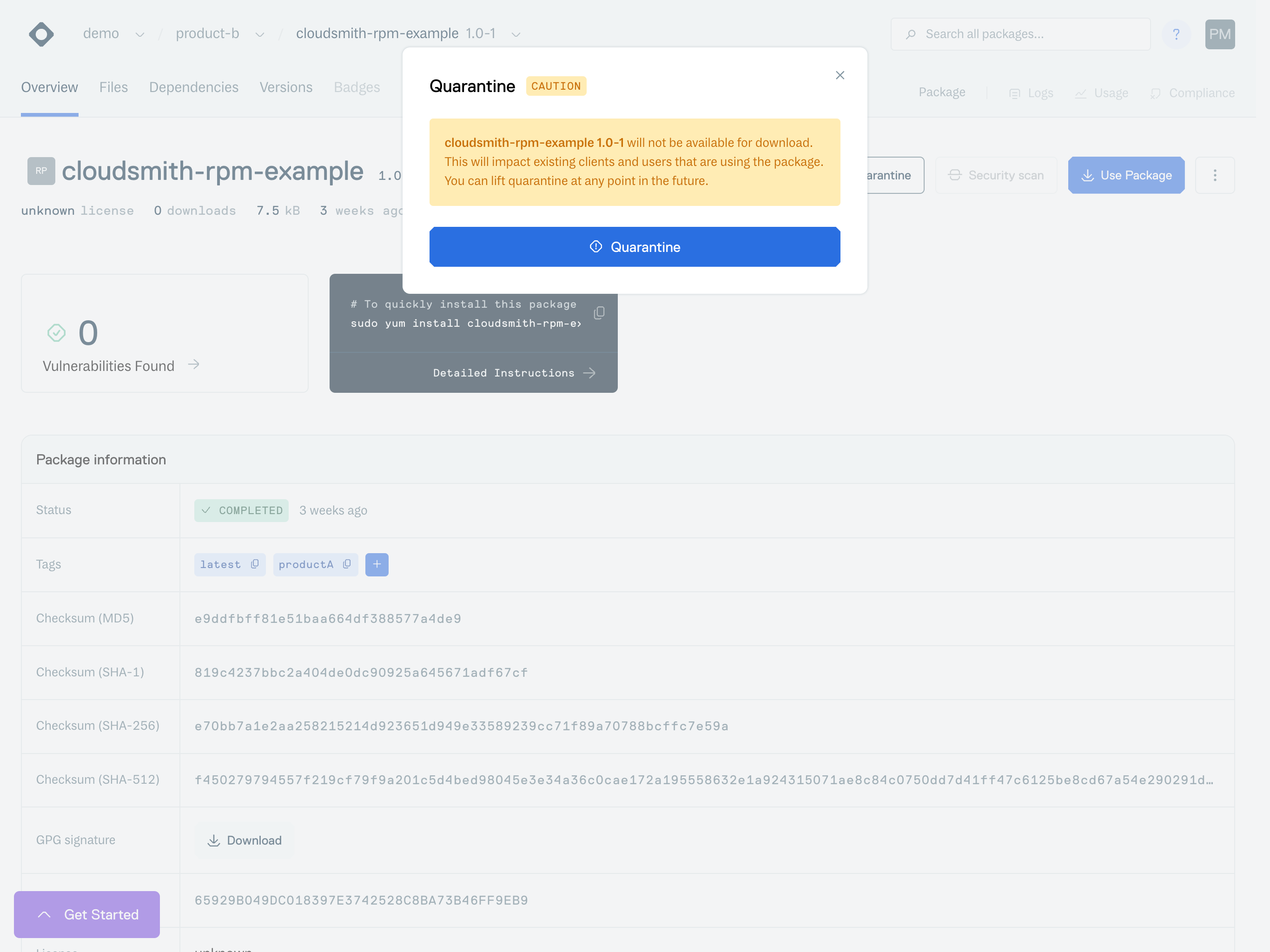
Confirmation that you'd like to quarantine the package
Once you have quarantined a package, the synchronization status will change from "Completed" to "Quarantined".
Release from quarantine
You can remove a package from quarantine using the Unquarantine button on the Package Details page:
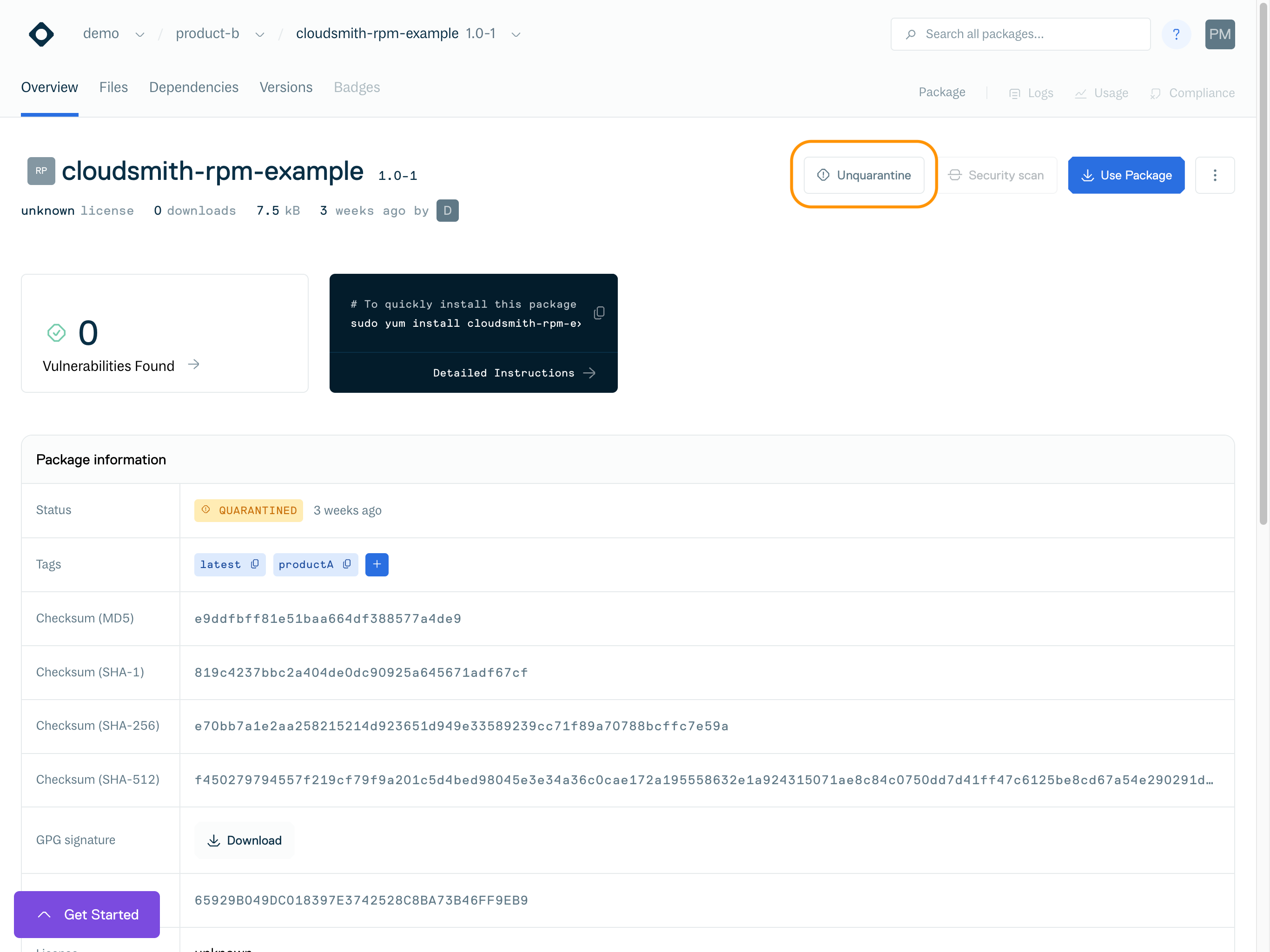
Unquarantine Button on Package Details
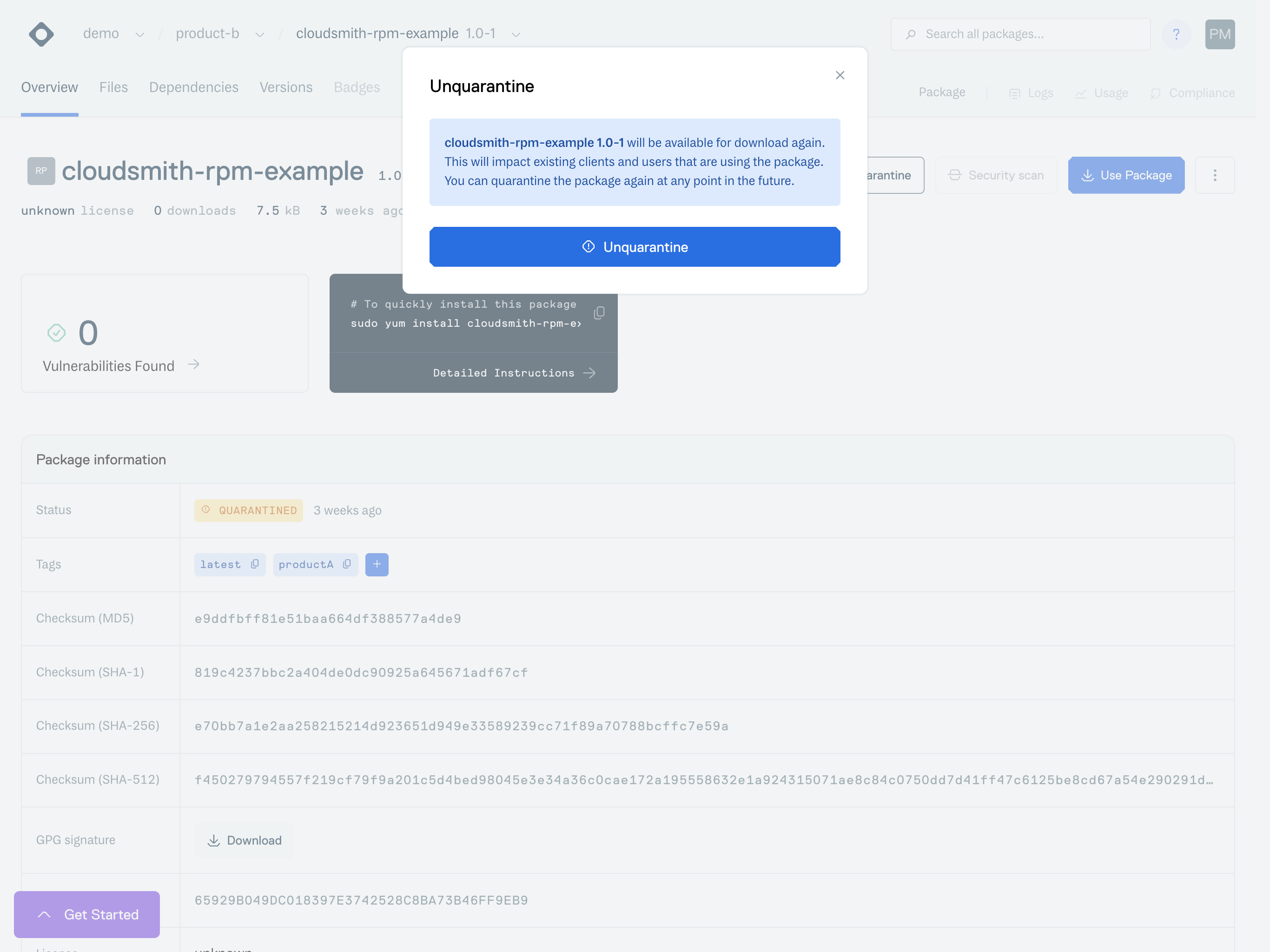
Quarantine via the Cloudsmith CLI
Quarantine operations via the Cloudsmith CLI are performed using the cloudsmith quarantine command.
Before you can add or remove a package from quarantine using the CLI, you first need to identify the package. See Package Identification for full instructions on identifying packages.
Add to quarantine
To quarantine a package, use the command cloudsmith quarantine add as follows:
cloudsmith quarantine add OWNER/REPOSITORY/PACKAGE
For example:
cloudsmith quarantine add demo/examples-repo/IB6FYhIvaoAy
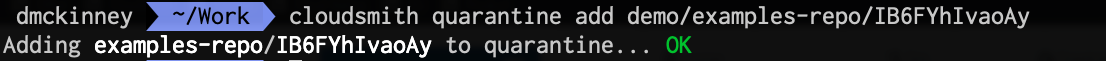
CLI add to quarantine
Release from quarantine
To release a package from quarantine, use the command cloudsmith quarantine remove|rm|restore as follows:
cloudsmith quarantine remove OWNER/REPOSITORY/PACKAGE
For example:
cloudsmith quarantine remove demo/examples-repo/IB6FYhIvaoAy
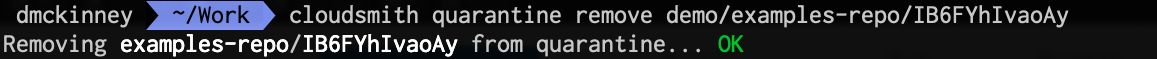
CLI remove from quarantine
Quarantine via the Cloudsmith API
Please see the Cloudsmith Interactive API Reference for details on the Quarantine Package API endpoint
Updated 9 months ago
