Webhooks
Cloudsmith webhooks support events that occur in a repository, such as when packages have been uploaded, are synchronising, have synchronised or have failed.
Pipeline Automation
For pipeline automation, you might utilise webhooks to instruct a CI/CD service, such as CircleCI or Spinnaker, that it is time to deploy when a synchronised package is moved to your production repository. In this way, you can control the flow from development to production by limiting who (or what) has the authority to move packages to the production repository, and thus, to deploy publicly.
ChatOps
For ChatOps, you can utilise webhooks to send a message to a chat tool such as Slack when each type of event occurs. You'll format this in such a way so as to present critical information to your team, such as what the package is, where it is located, who uploaded it, and how to access it, etc. If you're really fancy, you'll have a Slack integration that lets users interact with Cloudsmith via slash commands, for super slick bi-directional DevOps goodness.
Create a Webhook
Creating a webhook is simple and only requires an endpoint to send it to.
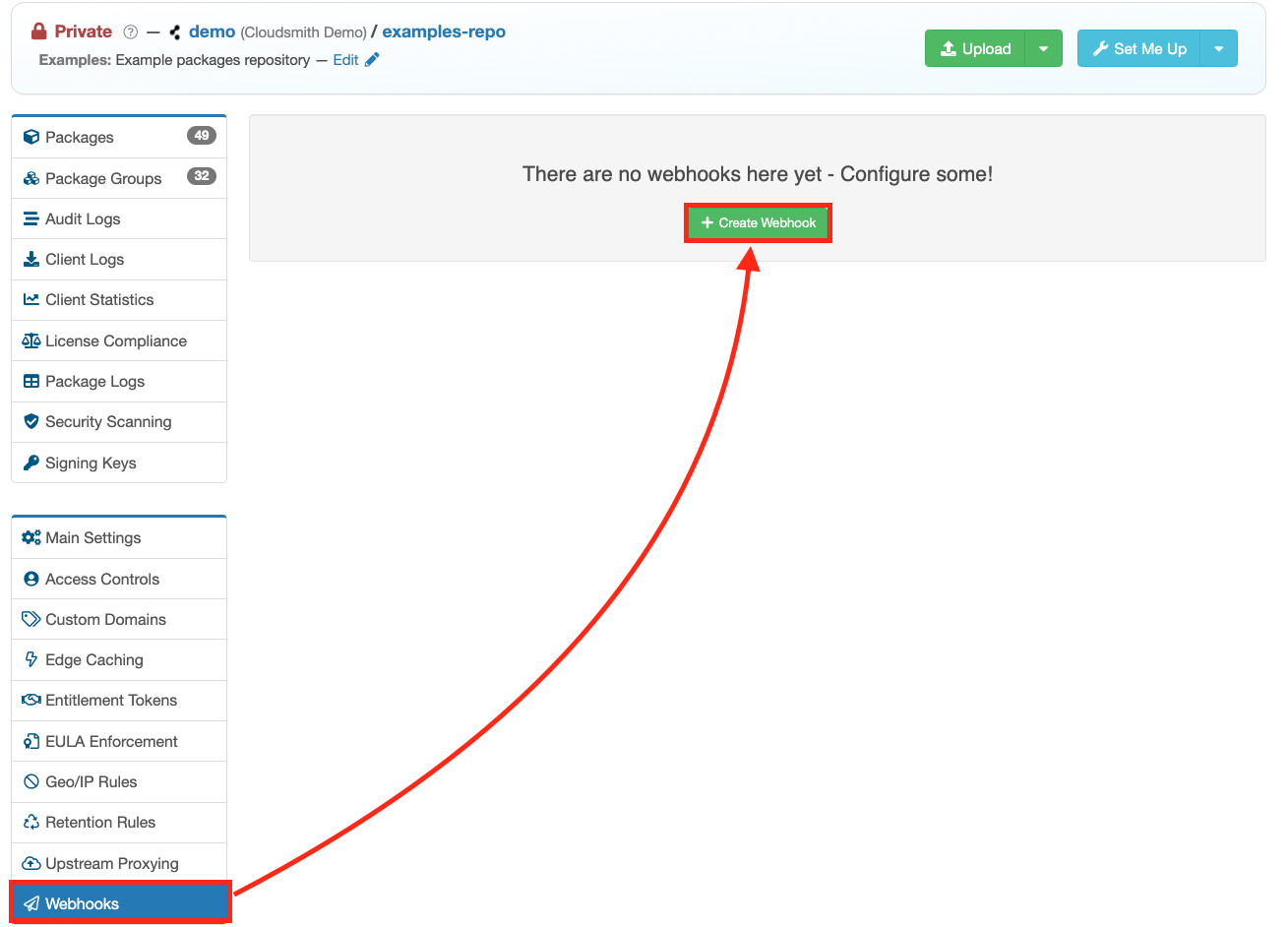
Create Webhook Button
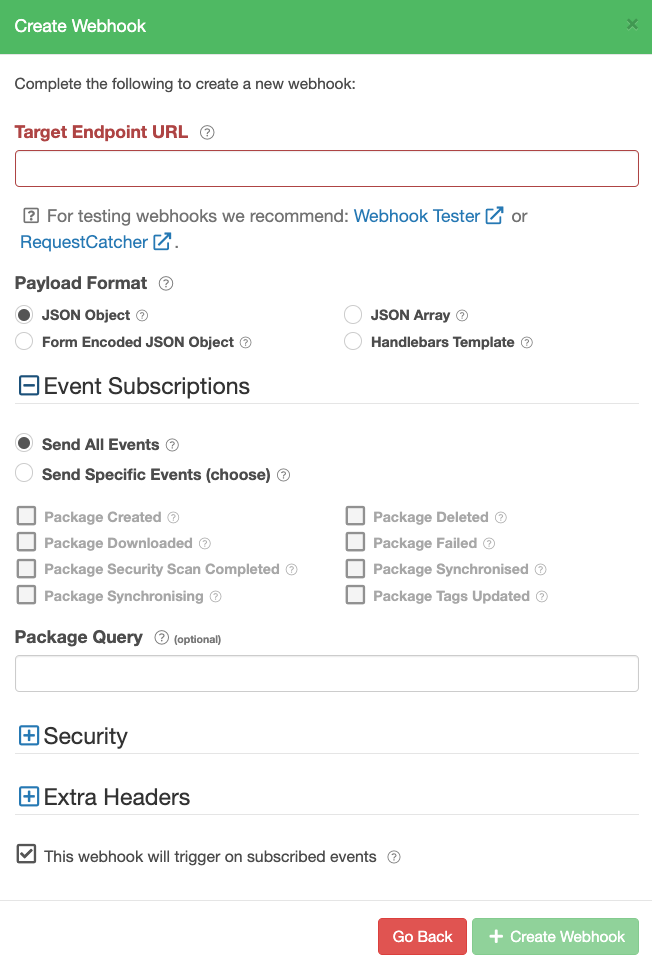
Create Webhook Form
For testing webhooks, we recommend either Webhook Tester or RequestCatcher.
Webhook Payload Formats
Cloudsmith supports multiple payload formats for webhooks. Plus a templating format, using the handlebars language, for the ultimate in flexibility. You can find more details on that, later in this guide.
The payload formats supported are:
| Payload Format | Description | Example |
|---|---|---|
| JSON Object | The payload is encoded as a singular JSON Object at the root-level. | { "data": {"foo": bar"} } |
| JSON Array | The payload is encoded as a JSON Array at the root-level. | [{ "data": {"foo": bar"} }] |
| Form Encoded JSON Object | The payload is encoded as a singular JSON Object at the root-level. | payload=%22%7B%5C%22data%5C%22%..... |
| Handlebars Template | The payload is encoded in a format determined by the template that you create. | data:- foo: bar |
See below for more information on how to construct/use handlebars templates.
Webhook Event Types / Subscriptions
Cloudsmith splits repository-level webhooks into several different event types. When you create a webhook, you subscribe to a subset of event types. When an event occurs, if your webhook is subscribed, you'll get a notification in the payload format you chose previously.
Each type of webhook event occurs for a different reason and may have a varying structure to the payload. However, each Package event will always have the package that caused the event.
The event types are:
| Event | Identifier | Description | Content Type |
|---|---|---|---|
| Ping | ping | Sent when a new webhook is created or when requested to test an endpoint. | Ping |
| Package Created | package.created | Sent when a package has first been uploaded but not yet processed. | Package |
| Package Deleted | package.deleted | Sent when a package has been deleted. | Package |
| Package Failed | package.failed | Sent when a package has failed to process. | Package |
| Package Quarantined | package.quarantined | Sent when a package is quarantined. | Package |
| Package Released | package.released | Sent when a package is released from quarantine. | Package |
| Package Restored | package.restored | Sent when a package is restored from deletion. | Package |
| Package Scanned | package.security_scanned | Sent when a package security scan has been completed (which makes new vulnerabilities for the package available). | Package |
| Package Syncronised | package.synced | Sent when a package has been fully processed (i.e., synchronized) and is available for download. | Package |
| Package Synchronising | package.syncing | Sent when a package has started to be processed (i.e., synchronizing state). | Package |
| Package Tags Changed | package.tags_updated | Sent when the tags for a package have changed. | Package |
Package Query Filter
You can also add a package search query to webhooks. This uses the same search syntax supported elsewhere for searching. If present, packages that emit events need to match the search query provided. In this way, you could filter webhooks for only certain types of packages, in addition to specific events.
For example, to send Package Synced events for my-web-app packages that have the release tag, you can define the query as name:my-web-app AND tag:release.
As shown below:
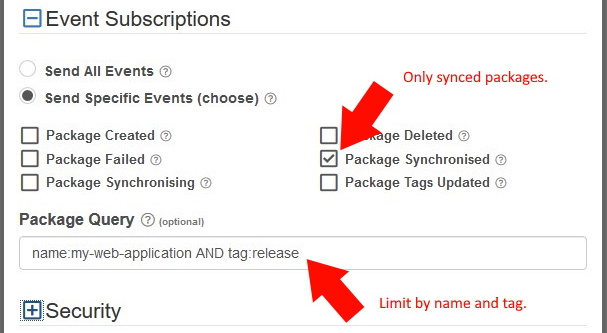
Using the Package Query Filter
Webhook Security
Secret Header / Value
If you need a way of authenticating a webhook at the receiver, and you don't want to use the HMAC-based verification outlined later below, you can use the Secret Header and Secret Value fields. These are values that will be sent with every webhook sent, that allow you to perform some form of authentication on the receiver side. Typically useful if the webhook is otherwise open to the world, but you want to authenticate before enacting on the webhook. Cloudsmith stores the Secret Value encrypted internally.
Validating Webhooks
If you're super paranoid about security, and you should be (of course), you can validate that webhooks originated from Cloudsmith, unaltered. To do this, each message that is sent from Cloudsmith calculates an HMAC Digest of the contents. This HMAC, which stands for Hash-based Message Authentication Code, is generated using a cryptographic method for describing the contents of a message, verifiable by the receiver.
To start, you'll need to either provide or make note of the HMAC Signature Key. This is used to generate the HMAC, and you'll need it on the receiver side to be able to validate messages. After a webhook is created, you'll be able to supply new values for the signature key, but you won't be able to retrieve the old one anymore. The value is stored encrypted in Cloudsmith.
When enabled, Cloudsmith will send the HMAC in the X-Cloudsmith-Signature header of every message. The algorithm used for the calculation is HMAC-SHA1. With the secret, you can then verify this against the payload (contents of the message) using the following method (Python-like pseudo-code):
hmac_received = message_headers["X-Cloudsmith-Signature"]
hmac_calculated = hmac_sha1("my-secret-key", message_body)
hmac_validated = (hmac_received == hmac_calculated)
if not hmac_validated:
bailout()
Where:
hmac_sha1is a function that takes a secret key, and the payload, and returns an HMAC.message_headersis the headers received from Cloudsmith in the HTTP request.message_bodyis the body/payload of the webhook received from Cloudsmith in the HTTP request."my-secret-key"is the secret key from the HMAC Signature Key field in the webhook form.bailoutis a function that cancels everything, alerts your team, and stops bad things from happening.
Verifying SSL Certificates
You can choose to not verify SSL certificates when webhooks are sent. You'll need this if the destination endpoint is using a self-signed certificate. However, please be aware that it opens you to attacks where the endpoint is replaced by a malicious user. Use with care.
Webhook Templates (Handlebars)
Handlebars is a minimal templating language, normally used in Javascript-based applications, for constructing messages based on variables and limited conditional flow. This means you can drive all kinds of external services, without needing an intermediate "translation" service in-between, such as IFTTT or Zapier. Of course, you can still use those to achieve some powerfully dynamic integrations.
Template Format
When creating templates, you can choose the overall Template Format that you'd like to emit. This primarily changes the Content-Type that is sent with the webhook but also determines the syntax highlighting in the editor, and the validation of the content. You can also override the exact Content Type you'd like to send if you want to be more specific.
Event Templates
For each of the event types, you can write a different template. If you provide a specific template for a specific event, that template will be chosen first. Otherwise, it will use the Default template. In this way, you can process the events in different ways, depending on which fired but send them all to the same endpoint.
Handlebars Syntax
The Handlebars Basic Usage is a good first reference for how to construct a template. An example of some of the constructs you'll use are interpolation (getting data from the webhook payload), functions (manipulating the data), and conditionals (doing different thing depending on the data content):
- Interpolation: Use
{{data.name}}, to getnamefrom thedataobject. - Functions: Use
{{concat data.name "-test"}}, to concatenationdata.nameand"-test"together. - Conditionals: Use
{{#if (gt data.downloads 0)}foo{{/if}}to outputfooifdata.downloadsis greater-than zero.
Payloads
The thing to note here is that you'll be acting upon the JSON data from a webhook payload (which you can see later on in the "Webhook Payloads") section. Plus, when you're creating the webhook, it's possible to get a live view of example data (taken from your repository), by clicking the following link:
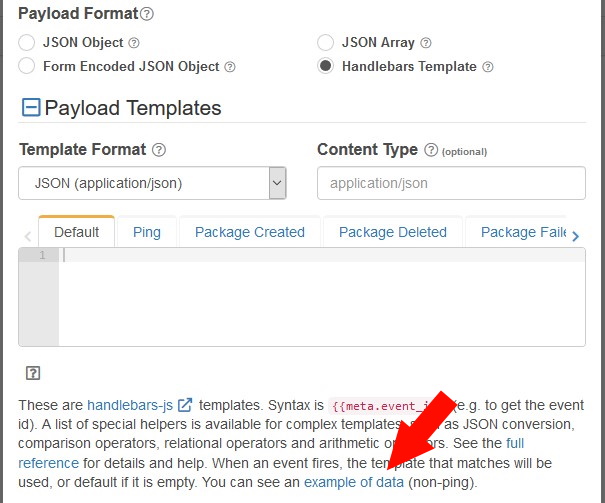
Get Example Webhook Data
Helper Functions
In addition to the builtin helpers, we have a number of additional helper functions that extend the base handlebars syntax. You can call a helper function using the Handlebars syntax of {{func arg1 arg2}} for emitting values, and {{#if (func arg1 arg2}} in conditionals.
The functions supported are:
| Function | Type | Description | Example |
|---|---|---|---|
neg | Unary (1 arg) | Arithmetic Negation | {{neg 10}} = -10 |
not | Unary (1 arg) | Logical Negation | {{neg false}} = true |
truth | Unary (1 arg) | Truth Test | {{truth 1}} = true |
tojson | Unary (1 arg) | Convert to JSON | {{tojson data.some.object}} |
add | Binary (2 args) | Arithmetic Addition | {{add 5 5}} = 10 |
concat | Binary (2 args) | Concatenation | {{concat "foo" "bar"} = foobar |
div | Binary (2 args) | Arithmetic Floating Division | {{div 5 2}} = 2.5 |
floordiv | Binary (2 args) | Arithmetic Integer Division | {{floordiv 5 2}} = 2 |
and | Binary (2 args) | Logical/Bitwise And | {{and true true}} = true{{and true false}} = true |
or | Binary (2 args) | Logical/Bitwise Or | {{or true true}} = true{{or true false}} = true |
xor | Binary (2 args) | Logical/Bitwise Exclusive Or | {{xor true true}} = true{{xor true false}} = false |
mod | Binary (2 args) | Arithmetic Modulo | {{mod 5 2}} = 1 |
mul | Binary (2 args) | Arithmetic Multiplication | {{mul 5 5}} = 25 |
sub | Binary (2 args) | Arithmetic Subtraction | {{sub 10 5}} = 5 |
lt | Binary (2 args) | Relational Less-Than | {{lt 5 10}} = true{{lt 5 5}} = false |
lte | Binary (2 args) | Relational Less-Than or Equal-To | {{lte 5 10}} = true{{lte 5 5}} = true |
gt | Binary (2 args) | Relational Greater-Than | {{gt 10 5}} = true{{gt 5 5}} = false |
gte | Binary (2 args) | Relational Greater-Than or Equal-To | {{gte 10 5}} = true{{gte 5 5}} = true |
eq | Binary (2 args) | Relational Equality | {{eq 10 5}} = false{{eq 5 5}} = true |
ne | Binary (2 args) | Relational Inequality | {{ne 10 5}} = true{{ne 5 5}} = false |
contains | Binary (2 args) | Needle (arg1) contained in Stack (arg2) | {{contains "foo" "foobar"}} = true`{{contains "baz" "foobar"}} = 'false' |
startswith | Binary (2 args) | Needle (arg1) is at start of Stack (arg2) | {{startswith "foo" "foobar"}} = true`{{startswith "bar" "foobar"}} = 'false' |
endswith | Binary (2 args) | Needle (arg1) is at end of Stack (arg2) | {{endswith "bar" "foobar"}} = true`{{endswith "foo" "foobar"}} = 'false' |
join | Binary (2 args) | Join Elements (arg2) by Delimiter (arg1) | {{join ";" ["a", "b"]}} = a;b |
split | Binary (2 args) | Split String (arg2) by Delimiter (arg1) | {{split ";" "a;b"}} = ["a", "b"] |
Example Template
The following is a short worked example of how you might use templates:
Sheila, a Senior DevOps engineer at WhyObi Ltd, is setting up alerts for ChatOps. She'd like to get a notification for when a specific package has been synchronised (is available for download) and would like to output the download URL for it in a special Slack channel. If the package has a tag labelled "hotfix" tag, she'd also like to call this out in bold as part of the message.
To start with, Sheila creates a new webhook. This is a Slack webhook, and according to the Slack documentation for incoming webhooks, it needs to have a content type of application/json. So Sheila enters the new webhook endpoint, chooses Handlebars Template as the Payload Format, and picks JSON (application/json) as the Template Format.
She's only interested in packages that have synchronised, so she selects Send Specific Events (choose) in Event Subscriptions, and then ticks the Package Synchronised checkbox. Going back to the Payload Templates, she clicks on the Package Synchronised tab to start a new template for that type of event.
Now, for the fun part, to meet her requirements Sheila writes out the following template using the Handlebars language, but constructs it to make a Slack-compatible payload:
{
"username": "cloudsmith-bot",
"icon_emoji": ":cloud:",
"blocks": [
{
"type": "section",
"text": {
"type": "mrkdwn",
"text": "The <{{data.self_html_url}}|{{data.name}}{{#if (truth data.version)}} ({{data.version}}){{/if}}> {{data.format}} package is ready for download."
}
},
{{#each data.tags.info}}
{{#if (eq this "hotfix")}}
{
"type": "section",
"text": {
"type": "mrkdwn",
"text": "*HOTFIX*: Warning, this is an non-standard release."
}
},
{{/if}}
{{/each}}
{{#each data.files}}
{
"type": "section",
"text": {
"type": "mrkdwn",
"text": "Download File: <{{this.cdn_url}}|{{this.filename}}>"
}
}{{#if (not @last)}},{{/if}}
{{/each}}
]
}
Also, to make the Ping event (for testing the endpoint) compatible with Slack, she also fills in the template for that too but makes it a simple one:
{
"username": "cloudsmith-bot",
"icon_emoji": ":cloud:",
"text": "Ping? Ping!"
}
Putting this altogether, the final form looks like:
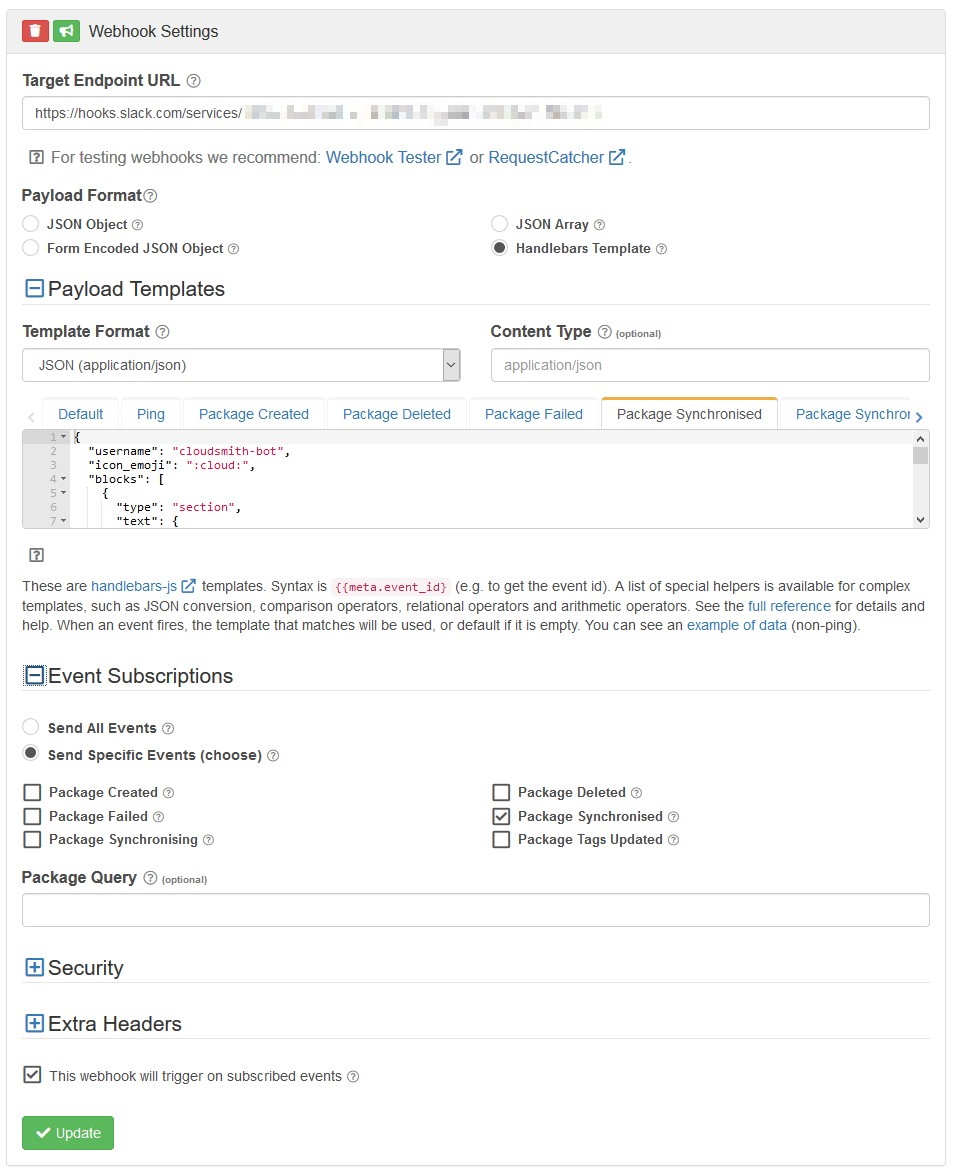
She tests the integration by uploading a package called genesis, at version 1.0.3, and assigns it the hotfix tag. When Cloudsmith has synchronised the content, she receives a ChatOps alert in her Slack channel where she created the incoming webhook:
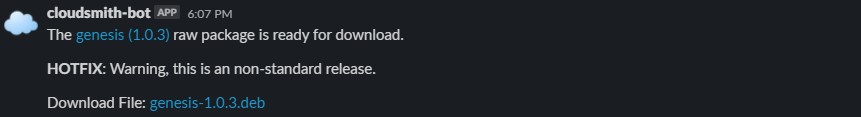
Mission. Success! Now her team has a way of being informed directly in Slack of packages that are uploaded. Along with an easy link to the UI for the package, and a download link for the file. She's also informed if the package was labelled as a hot fix release.
Webhook Payloads
Common Structure
All webhooks sent from Cloudsmith have the following structure (in JSON Object format):
{
"context": object,
"data": object,
"meta": {
"attempt_at": string,
"event_at": string,
"event_id": string,
"trigger_id": string,
"webhook_id": integer
}
}
With the following definitions:
| Field (Path) | Type | Description | Required | Example |
|---|---|---|---|---|
.context | Object | An object for the event context if available (e.g. "old_tags" and "new_tags" for "Package Tags Changed" events). | No | { "old_tags": ["foo"], "new_tags": ["bar"] } |
.data | Object | An object for the event, usually a Package model. | Yes | See Example Package Payload below. |
.meta.attempt_at | String | An ISO 8601 datetime string, representing when the webhook was sent at. | Yes | "2020-07-07T17:30:34.342167+00:00" |
.meta.event_at | String | Yes | "2020-07-07T17:30:34.296482+00:00" | |
.meta.event_id | String | Yes | "package.synced" | |
.meta.trigger_id | String | A globally (as in, all of Cloudsmith) unique identifier for the trigger. | Yes | "c0e2b63e-3d84-4d54-bd62-ae7d0b2764a7" |
.meta.webhook_id | Integer | A sequential id for the source webhook. Unique per repository. | Yes | 1 |
Example Package Payload
An example of a Package payload, sent for webhooks emitted by packages:
{
"data": {
"architectures": [],
"cdn_url": "https://dl.cloudsmith.io/basic/my-org/my-repo/raw/files/my-file.deb",
"checksum_md5": "f64c6c0eb95e8455d0d5b248e988b4ff",
"checksum_sha1": "4d10412ec6c66b5e2bfd28fbda893a9d7c8fd1a4",
"checksum_sha256": "82ee34b2ee3715e055f58a5825799b5d763e8517bc2d5da80a8ac5c59d9940d3",
"checksum_sha512": "b6075cb64564ab9048c28426ebb1345aef52f0a65f2ff1dcf5caba1b228be85e29775c419a6dc36ac0b455888544e2948f6182ef38064bebebc349e2851027e1",
"description": "My Awesome Package",
"distro": null,
"distro_version": null,
"downloads": 0,
"epoch": null,
"extension": ".deb",
"filename": "my-file.deb",
"files": [
{
"cdn_url": "https://dl.cloudsmith.io/basic/my-org/my-repo/raw/files/my-file.deb",
"checksum_md5": "f64c6c0eb95e8455d0d5b248e988b4ff",
"checksum_sha1": "4d10412ec6c66b5e2bfd28fbda893a9d7c8fd1a4",
"checksum_sha256": "82ee34b2ee3715e055f58a5825799b5d763e8517bc2d5da80a8ac5c59d9940d3",
"checksum_sha512": "b6075cb64564ab9048c28426ebb1345aef52f0a65f2ff1dcf5caba1b228be85e29775c419a6dc36ac0b455888544e2948f6182ef38064bebebc349e2851027e1",
"downloads": 0,
"filename": "my-file.deb",
"is_downloadable": true,
"is_primary": true,
"is_synchronised": true,
"size": 2204,
"slug_perm": "8m7hRtzW7Ylq",
"tag": "pkg"
}
],
"format": "raw",
"format_url": "http://api.cloudsmith.io/formats/raw/",
"identifier_perm": "xKYgfsOsboz6",
"indexed": true,
"is_sync_awaiting": false,
"is_sync_completed": true,
"is_sync_failed": false,
"is_sync_in_flight": false,
"is_sync_in_progress": false,
"license": null,
"name": "my-file.deb",
"namespace": "my-org",
"namespace_url": "https://api.cloudsmith.io/namespaces/my-org/",
"num_files": 0,
"package_type": 1,
"release": null,
"repository": "testo2",
"repository_url": "https://api.cloudsmith.io/repos/my-org/my-repo/",
"self_html_url": "https://cloudsmith.io/~my-org/repos/my-repo/packages/detail/my-package/",
"self_url": "https://api.cloudsmith.io/packages/my-org/my-repo/xKYgfsOsboz6/",
"size": 2204,
"slug": "my-package",
"slug_perm": "xKYgfsOsboz6",
"stage": 9,
"stage_str": "Fully Synchronised",
"stage_updated_at": "2020-07-06T21:00:50.635246Z",
"status": 4,
"status_reason": null,
"status_str": "Completed",
"status_updated_at": "2020-07-06T21:00:50.635221Z",
"status_url": "https://api.cloudsmith.io/packages/my-org/my-repo/xKYgfsOsboz6/status/",
"subtype": "file",
"summary": null,
"sync_finished_at": "2020-07-06T21:00:50.635239Z",
"sync_progress": 100,
"tags": {
"version": [
"latest"
]
},
"tags_immutable": {},
"type_display": "file",
"uploaded_at": "2020-07-06T18:57:07.199040Z",
"uploader": "my-user",
"uploader_url": "https://api.cloudsmith.io/users/profile/my-user/",
"version": null,
"version_orig": null
},
"meta": {
"attempt_at": "2020-07-07T17:30:34.342167+00:00",
"event_at": "2020-07-07T17:30:34.296482+00:00",
"event_id": "package.synced",
"trigger_id": "c0e2b63e-3d84-4d54-bd62-ae7d0b2764a7",
"webhook_id": 1
}
}
Webhook Origin IP Addresses
The webhooks can originate from the following IP addresses:
- 34.252.163.216
- 52.208.86.0
- 108.129.59.129
These are not guaranteed to remain static forever. For an updated list, please contact us today!
Updated 6 months ago
